Open card details
To view or modify a card's details, double-click it or click the ellipsis for a detailed view. Alternatively, use quick edit to open a side panel and update fields without leaving the board.
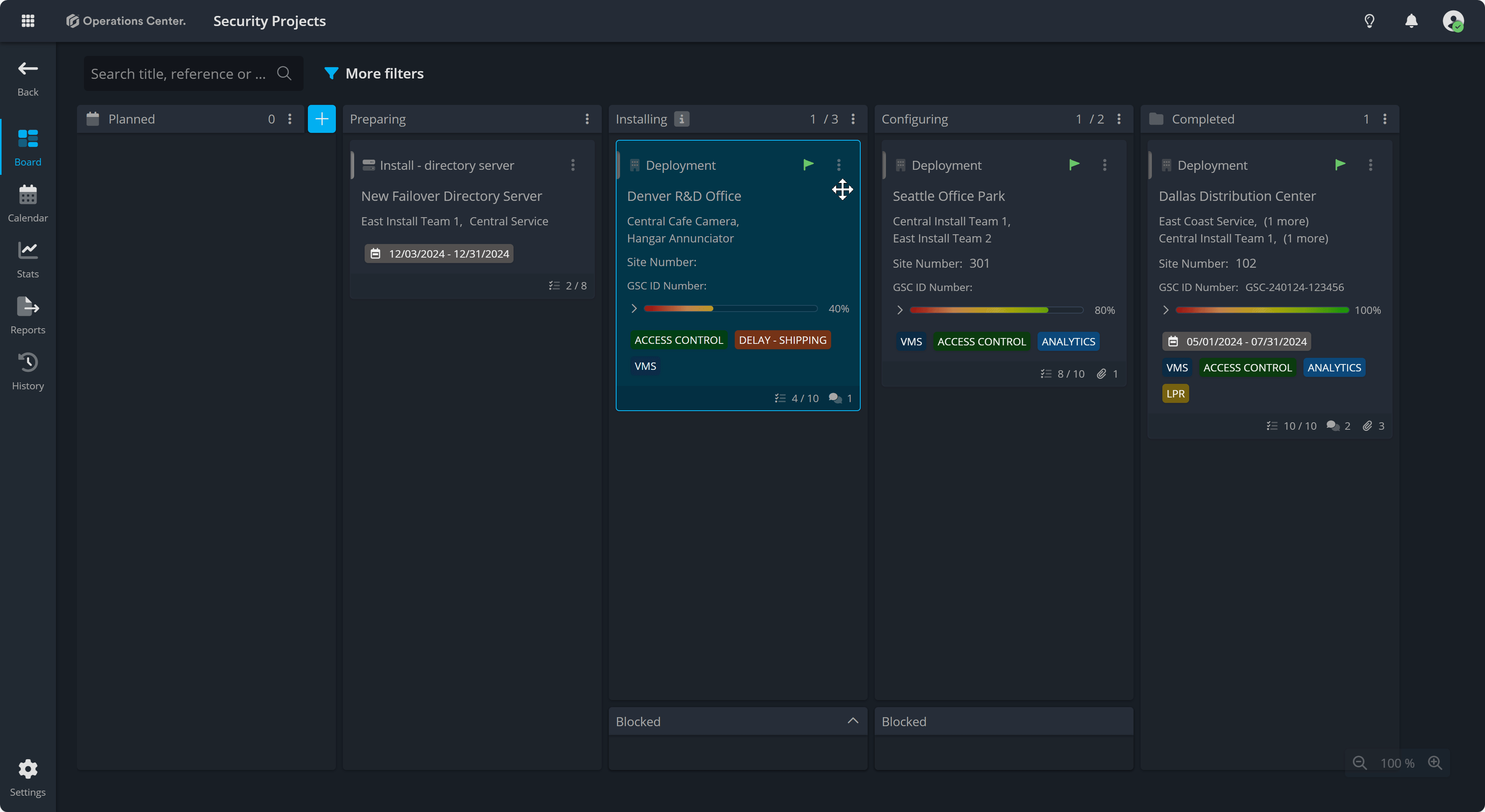
Inside the opened popup, the information is split into two columns. The left column displays the most relevant fields at the top, and a board admin can add extra fields using the Card layouts in Board settings. The right column is where you can find comments, files, checklists, and audit information on the right in a compact area to maximize space for these fields.
Card details header
The system name, board title, and the card reference number are displayed at the top of this pop-up on the left.
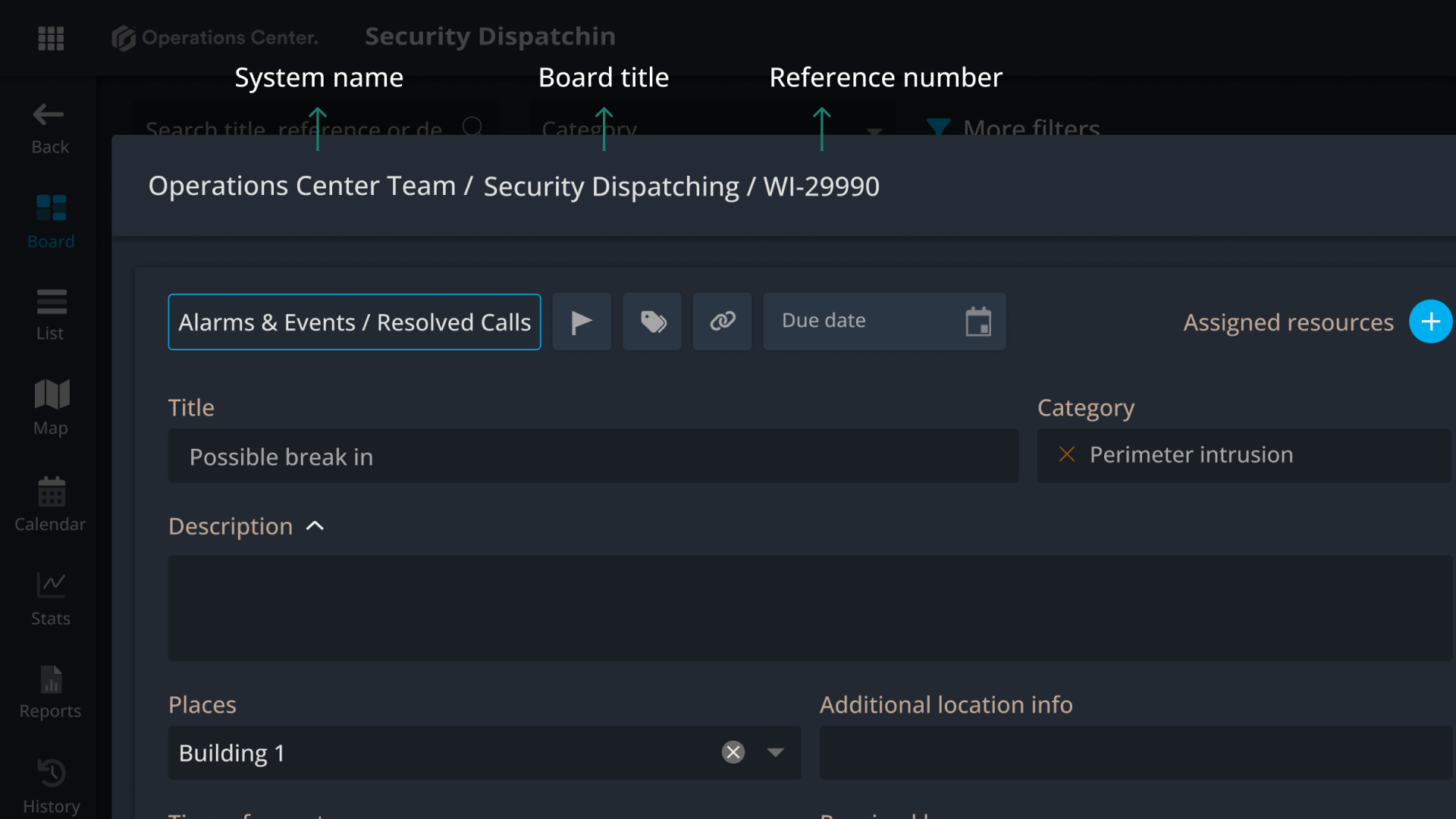
On the right, the provides the option to Create report. Follow the card, and the Ellipsis provides access to:
- Copy link of the card
- Archive card
- Configure details layout
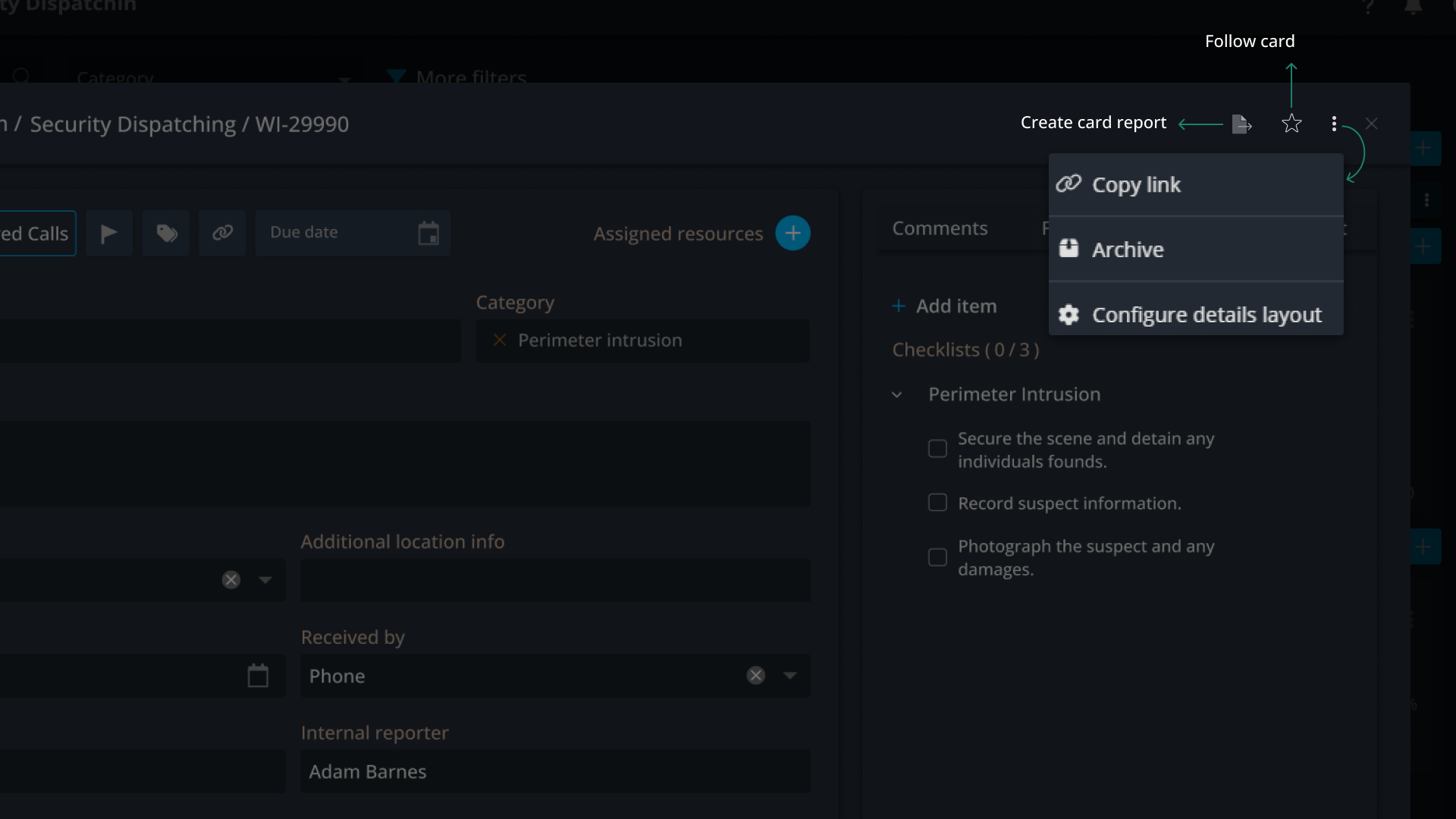
Toolbar
Card details has been designed to be useful for many different purposes and projects providing access to commonly used fields for different teams starting with a toolbar which enables team members to:
- View the current column where the card is located and move it to a different one.
- Adjust the card’s priority.
- Add tags to the card.
- Link the selected card to another card on the same or different board
- Set a due date.
Next to these options on the right side, there are the assigned resources. Click + to assign a new resource. Title, category, and description fields are also located in this column below the toolbar.
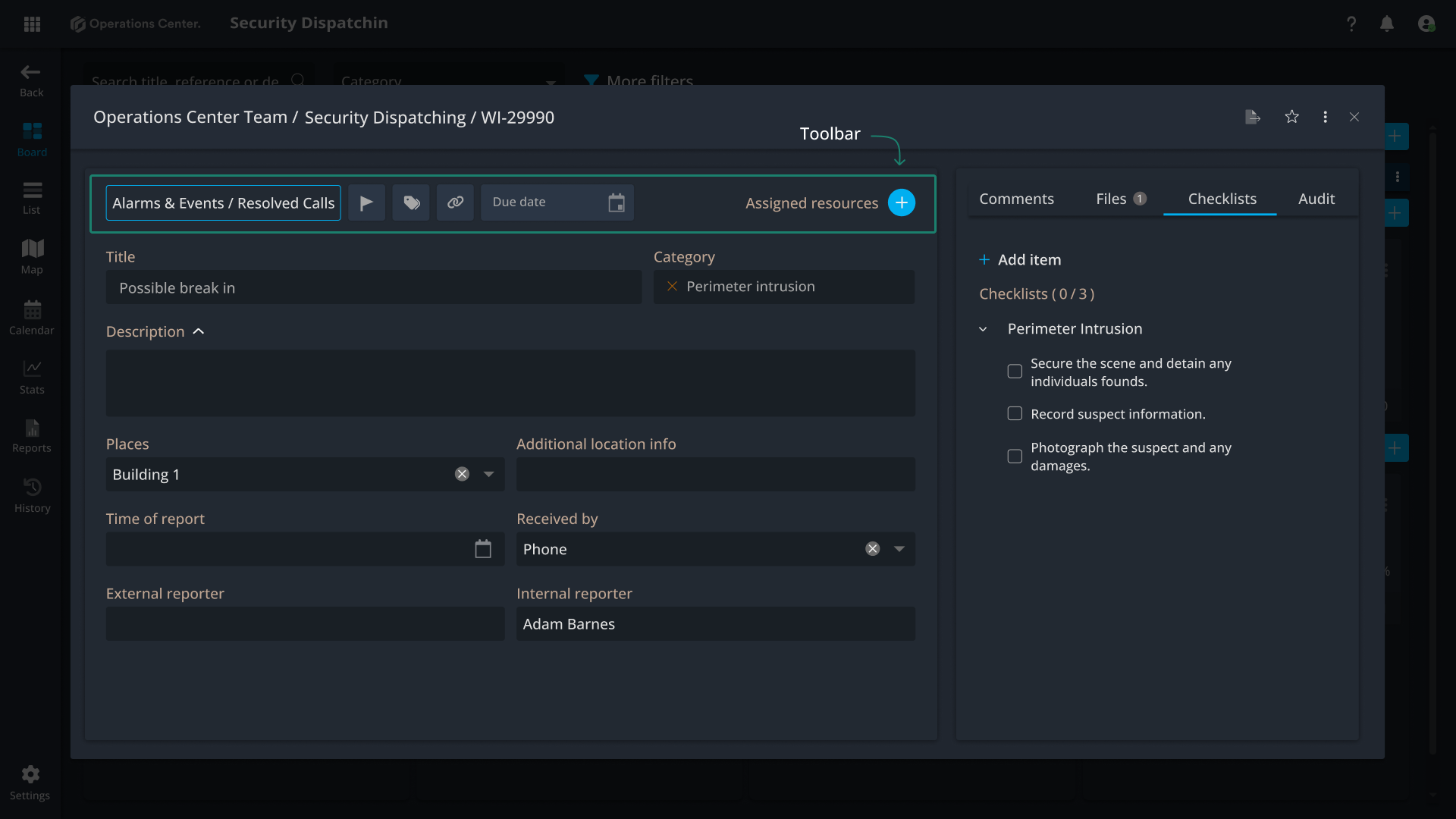
Customizable fields
In Operations Center, we offer full customizability to ensure that your workflow is as efficient and relevant as possible. Board admins have the flexibility to customize the fields displayed inside the card details popup, tailoring them to suit the specific needs of each category of work.
This allows for a more focused approach to managing tasks, ensuring that only the most pertinent information is shown for each type of work.
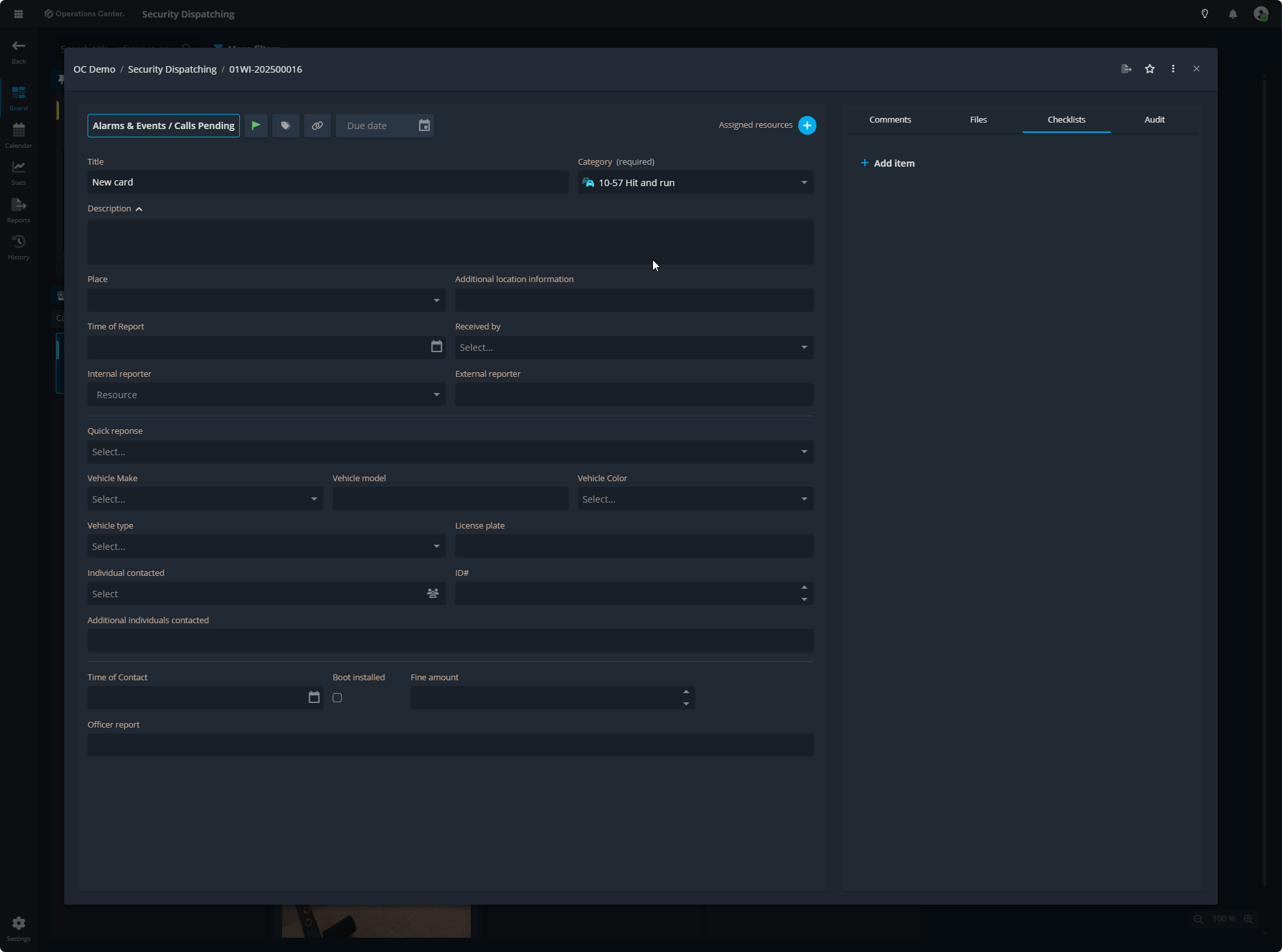
Contact Support
If you have questions or need assistance, please reach out to our support team via OC-Support@genetec.com.
Related Articles
