Operations Center for Asset Management
Streamlined Asset Management with Operations Center
Operations Center offers an intuitive yet robust approach for your customers to manage their assets, such as equipment and devices, with information covering system deployments through ongoing work tickets and maintenance activities.
These activities are part of the services you are already offering to your customers, but now all of the information about a device's life cycle can be logged into a single system which your customers team has constant access to as they need it for reporting.
o Your pre-sales teams can use Operations Center as a tool to standardize site and system survey work. Define templates which makes it easy to understand what information needs to be gathered while on site, list the specific tasks that need to be performed to scope a project, and have it stored permanently so that you can provide copies to anyone who needs a report.
Optimizing Project Management
1. Enhanced Project Coordination with Operations Center

As you move forward with a customer on a project you can provide a system deployment and commissioning service from Operations Center to each organization. We are uniquely designed to allow members of different organizations to collaborate securely and simply. This means that all project stake holders and involved parties can work within the end users Operations Center system to simplify project coordination and tracking, even supporting assigning work across organizations so blockers and bottlenecks can be reduced.
2. Collaborative Project Management with Real-Time Updates
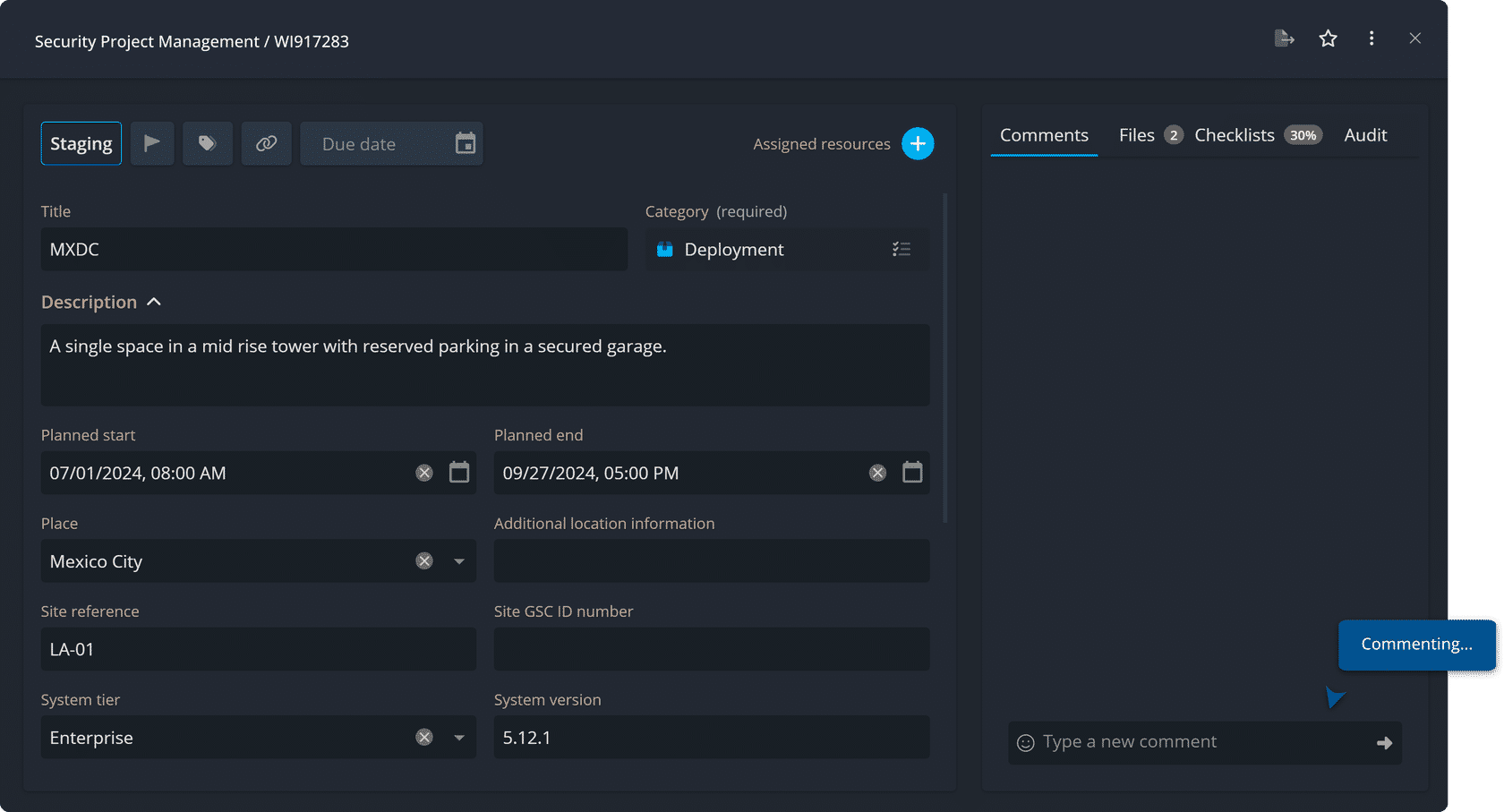
Users from any organization (your technicians and project managers, consultants, technology partners) each have permissions to allow them the ability to comment or work on projects so that every group adds meaningful information into the project. Customers gain the benefit of having real-time updates on project status, delays, or milestones while Operations Center automatically logging who has completed tasks or added details.
3. Standardizing Processes for Consistent Project and Device Management
Using the experience and expertise of your team, you can build a standard process for both projects and individual devices. This allows you to provide a service at a high level and as deep as each device. This helps ensure constancy between projects and can simply the process of configuring devices.
4. Customizable Project Sign-Off Reports

When the project is completed, Operations Center has all the information related to timelines, activities, attachments, and comments stored in the project’s card which can generate a customized report as a sign-off document.
Streamlining Service and Support with Operations Center
As systems and devices come online, Operations Center can also be used as a work ticketing system by creating work items automatically or making it simple for users to report issues. Events in Security Center can be configured to create an Operations Center work item using our plugin, available to all Security Center systems on version 5.10+, which is included at no-costs

A work ticket is created on a board which your technicians or account managers have access to, and they are notified of a new event. This enables you to provide faster service to any Genetec customer remotely and automatically.
1. Collaborative Issue Resolution
As your technicians work to resolve the ticket, not only does the end user has visibility to the ongoing work, but they can collaborate as well. If they have technical resources on their team, they can work on the ticket alongside your techs with clear visibility to what has already been done and what may still need to be done.
2. Scheduled Maintenance & Service Tracking
Planned activities, such as inspections and upgrades, can be defined in Operations Center and will automatically create a card for each recurrence when the time comes. This helps support your service agreement with the end user and gives them visibility to all types of work happening by your teams.
3. Comprehensive Device History & Reporting
Over time, a history of device’s will need to be reviewed through reports or dashboards by various teams within the customers organization. Having a single system which contains information about how the device was installed, when warranty or support coverage expires, and historical issues readily available expedites these investigations.
Start selling (target audience, discovery questions, key talking points)
How are you managing projects, like new system deployments today?
- Do you have standardized processes for installation of devices?
- How are you creating work tickets?
- How are you managing preventative maintenance tasks?
- Do you know what devices lose warranty coverage each year?
What are the personas in the buying group?
- Security directors, managers, chiefs of police, I.T. departments, risk managers, legal departments
Can we define objectives or outcomes for each persona?
Security and safety leadership
- Ensuring systems are operational and in good order
- Visibility on any maintenance issues
- Has data to support budgetary planning requests
I.T. and I.S.
- Awareness of affected devices and systems
- Potential involvement in troubleshooting processes
Risk management and legal
- Maintenance and inspection obligations are fulfilled
- Records and reports are available and accessible
How does the channel partner benefit?
