General settings
Open System settings
To access this page, use the navigation menu (9 dot menu) located at the top and select System settings.
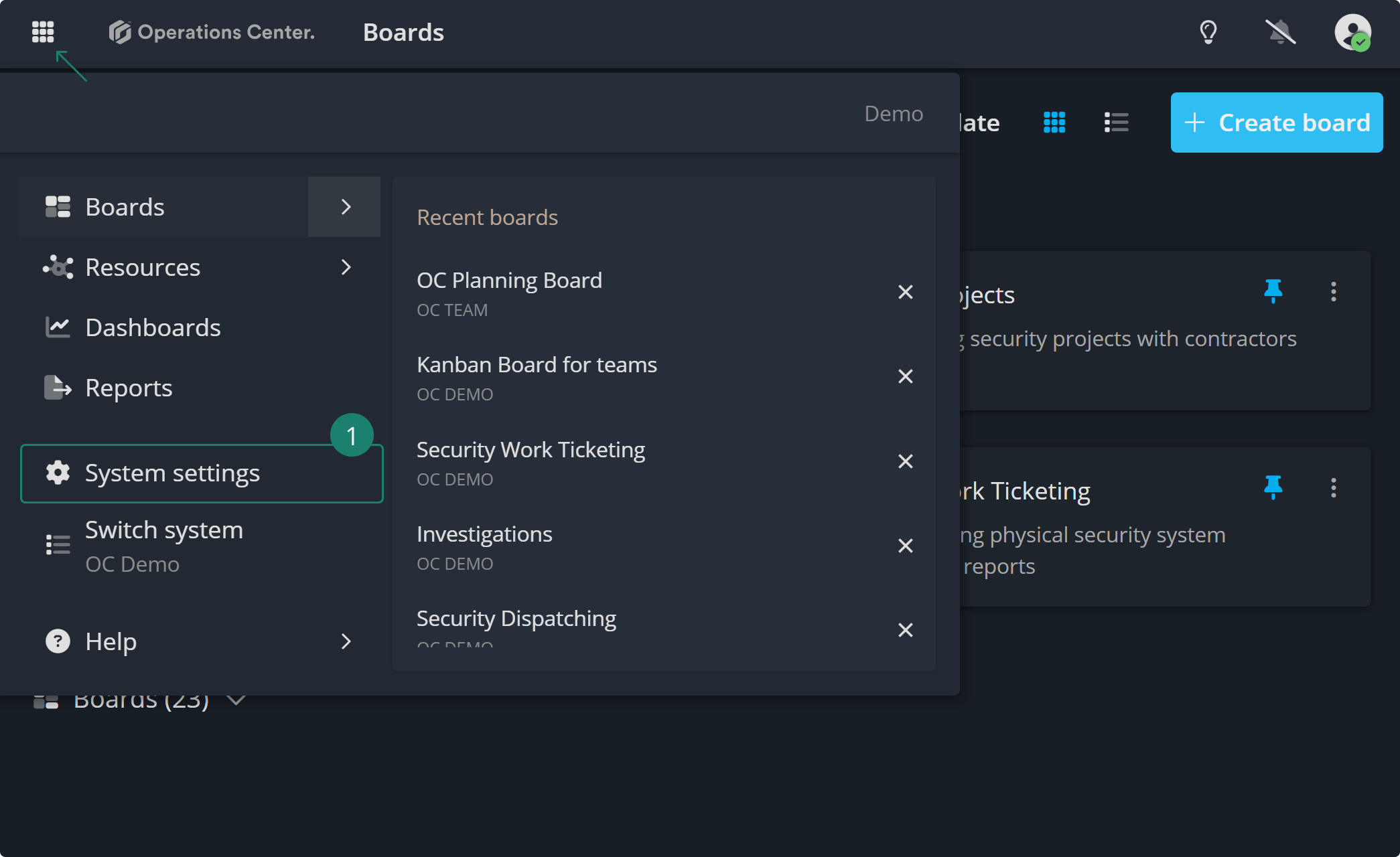
General system settings
The general settings tab in System settings is where System admins manage basic system details, divided into three sections:
- General Settings: Includes system name, description, and icon.
- Currency Settings: Covers default currency, currency indicator, and decimal digits.
- Card Settings: Configures reference numbers and configuring location tracking.
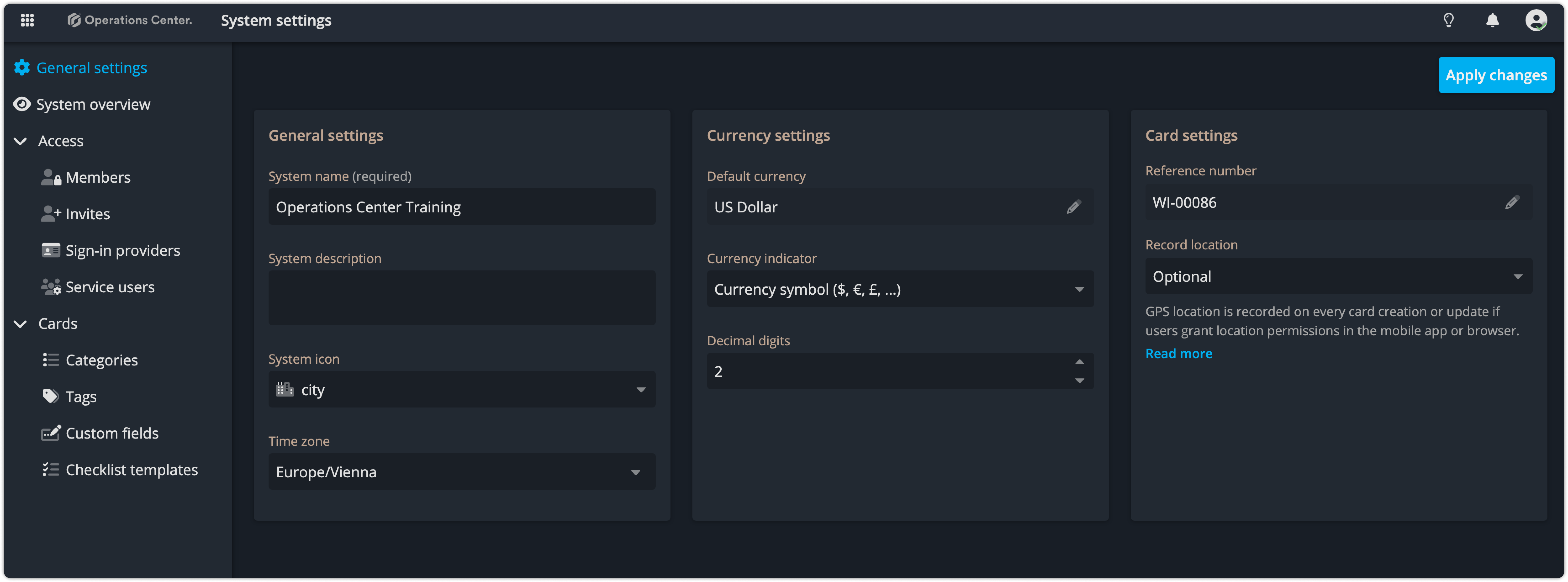

Reference number configuration
On the system settings page now you can find the work item settings section. There you will see the current format of the work item reference number.
Clicking on the edit button will open the reference number configuration page. There you can easily configure the reference number format for your tenant by just dragging & dropping desired elements in to the drop area. Some of the elements have additional options. The only mandatory element for your reference number is the number that represents the ticket number.
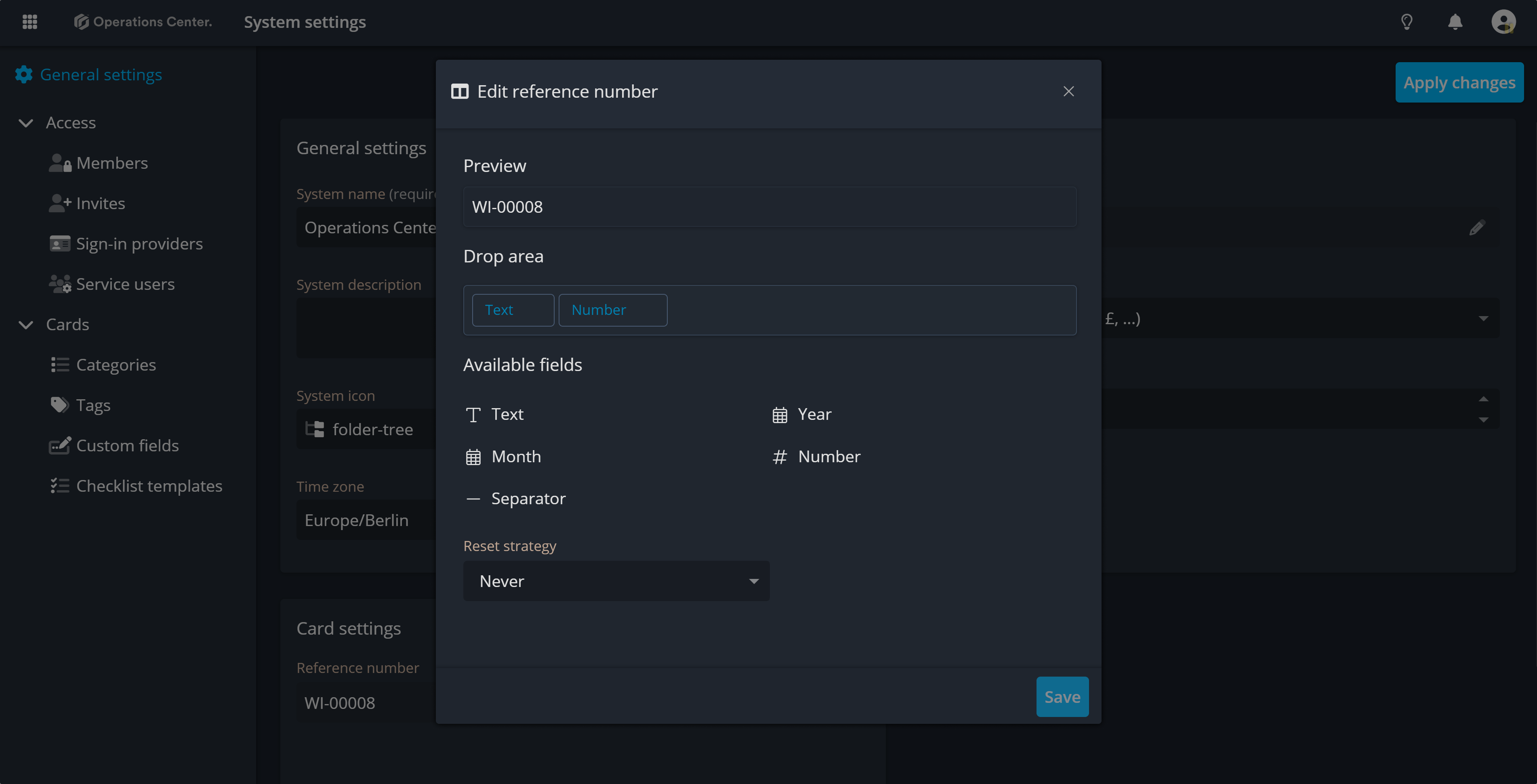
If you make reference numbers that contains a month and/or year element, then you can as well select the reset strategy. In case the reset strategy is month your "ticket number" will reset to zero at the start of each new month, in you choose a yearly reset strategy the reset will happen just at the start of a new year.
Location tracking on cards
This feature ensures traceability and accountability by collecting location data with each entry. You can choose to enforce it or disable it entirely to meet both organizational and local compliance requirements.
When is the location collected?
Your location will be collected only if a system admin enables it. There are three modes:
| Mode | Description |
|---|---|
| Required | You must allow location access to make changes. If disabled, access to this system will be restricted. |
| Optional | You can allow or block location tracking. |
| Off | Location data is not collected or stored. |
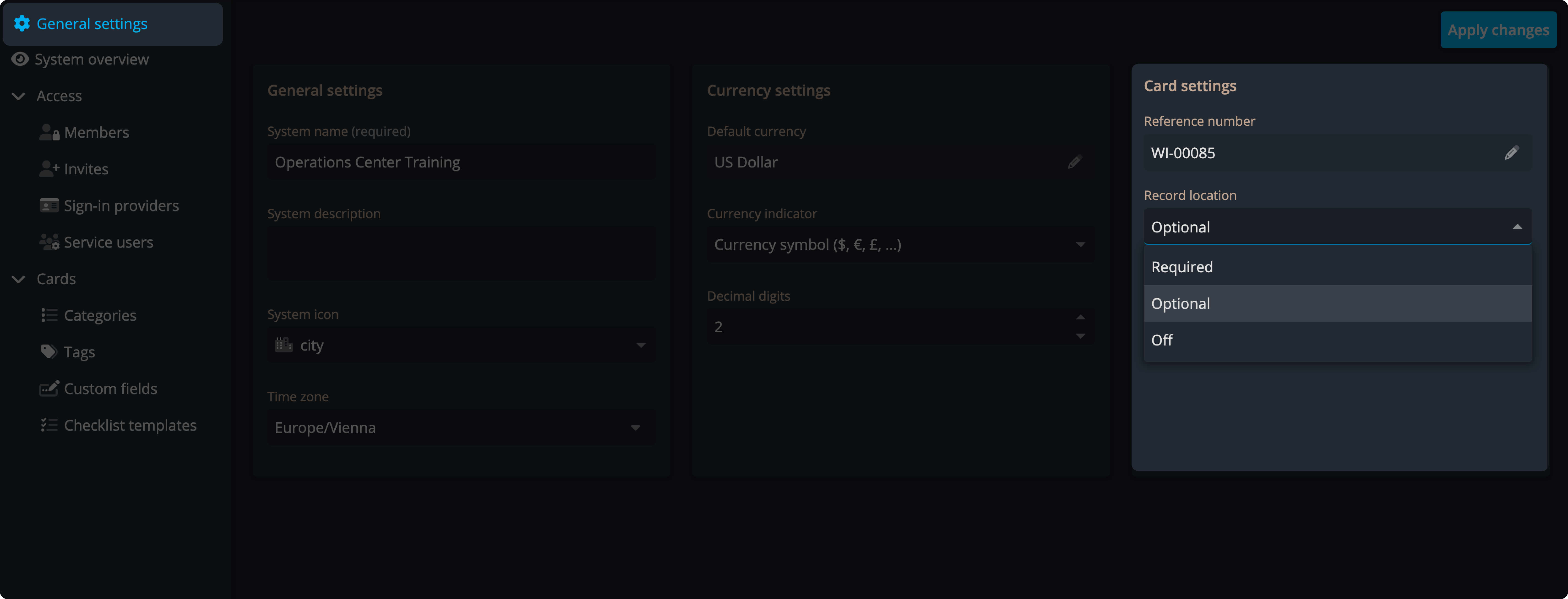
Contact Support
If you have questions or need assistance, please reach out to our support team via OC-Support@genetec.com.
