General board settings
Operations Center gives board admins powerful tools to fine-tune their boards, ensuring workflows align with team needs and objectives. This guide will walk you through the key settings available for customizing board properties, enabling email-based card creation, and leveraging shared tags and categories.
Open board settings
There are two ways to navigate to the board settings:
- From the board itself, click on the gear icon located at the bottom left of the screen.
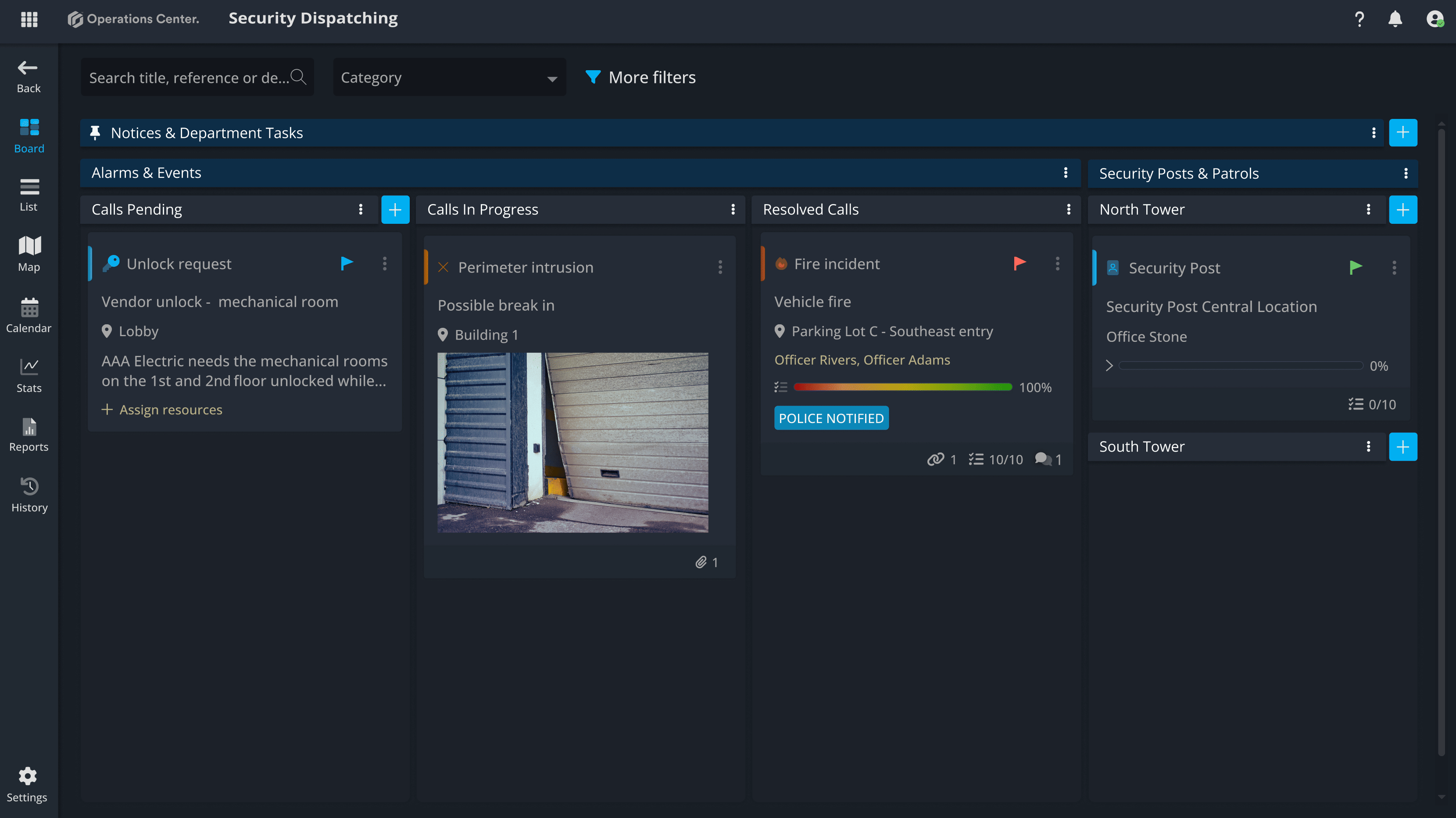
2. From the board overview page, where you can see all the boards you have access to, click the ellipsis (three dots) to open the context menu and select Settings.
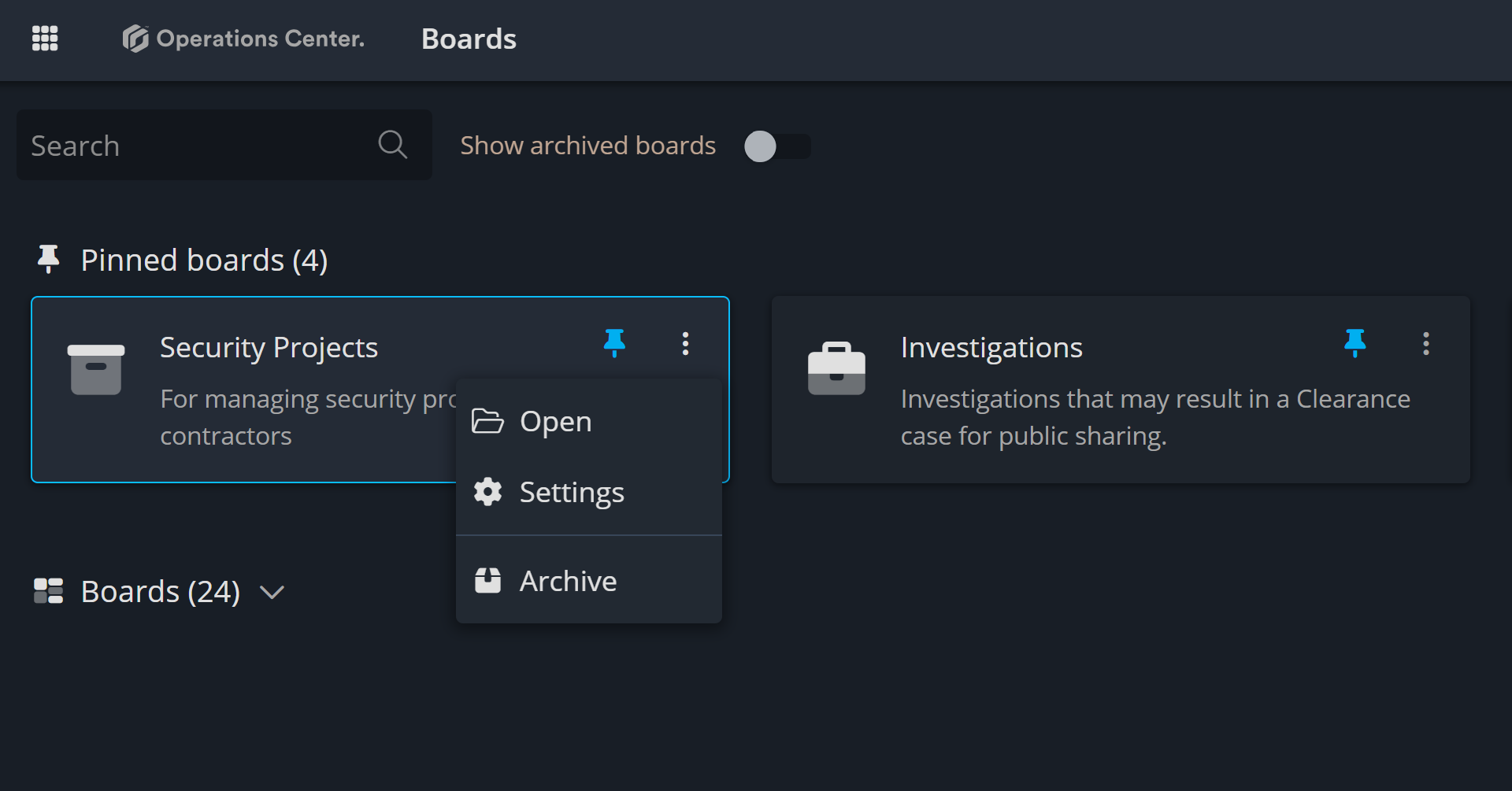
Go to General tab
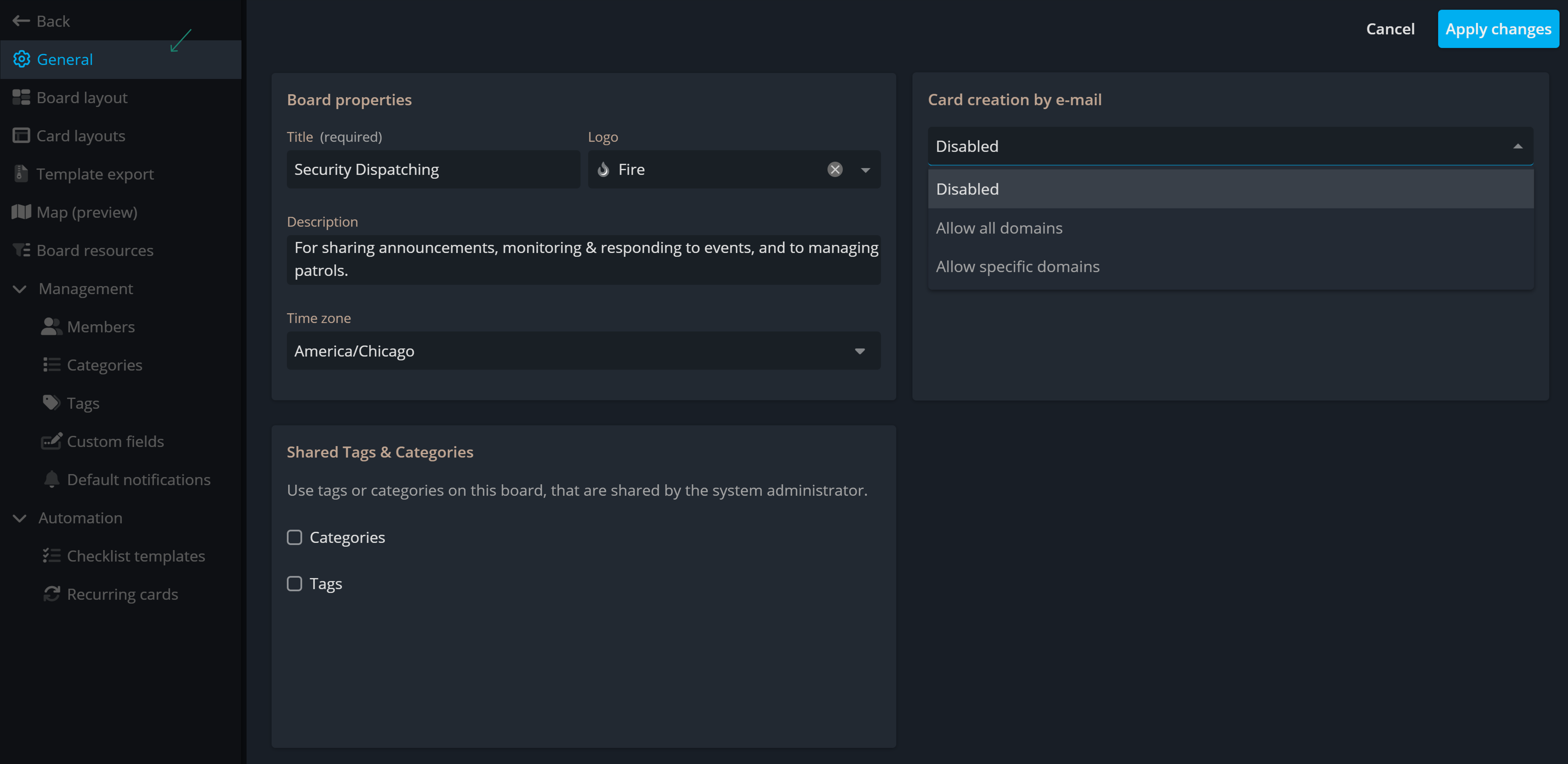
1. Board Properties
Customize your board's details to provide clarity and context for your team:
- Title, Icon, and Description: Set the board’s title, choose a representative icon, and add a description to help your team understand its purpose at a glance.
- Time Zone: Align your board's time zone with your team's operations. This ensures that audit logs, card activity, and reports are displayed accurately based on your selected time zone.
2. Card Creation via Email
Simplify task input with email-based card creation.
This feature lets users create cards by sending an email to a unique address associated with the board:
- The email subject becomes the card's title.
- The email body is added as the card's description.
- Attachments are included in the card automatically.
- The sender is listed as the card's external reporter.
To activate this feature, specifies the allowed domains for security. Once configured, team members can easily send tasks or updates directly to the email generated without needing direct access to Operations Center.
3. Shared tags and categories
In Operations Center, each system can have specific Tags and Categories created by a System admin. As a board admin, you can enable these options for use within your board.
Contact Support
If you have questions or need assistance, please reach out to our support team via OC-Support@genetec.com.
