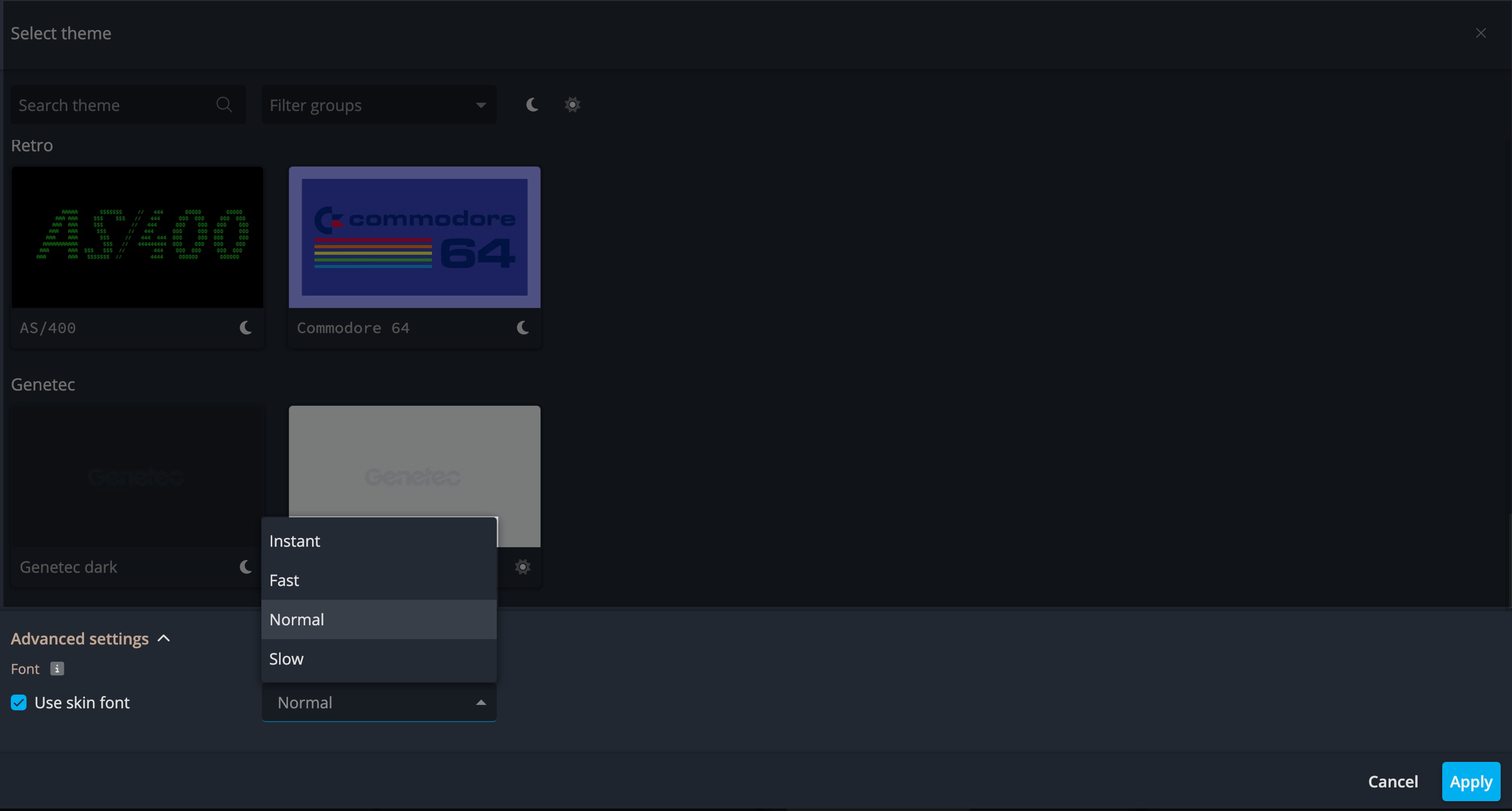Personalize your experience with themes
The second option in the Profile & Settings menu allows you to customize the system theme to match your personal preferences.
Choose a Theme:
Operations Center offers a variety of visually distinct themes for you to explore. These themes can enhance your user experience by adjusting the look and feel of the interface.
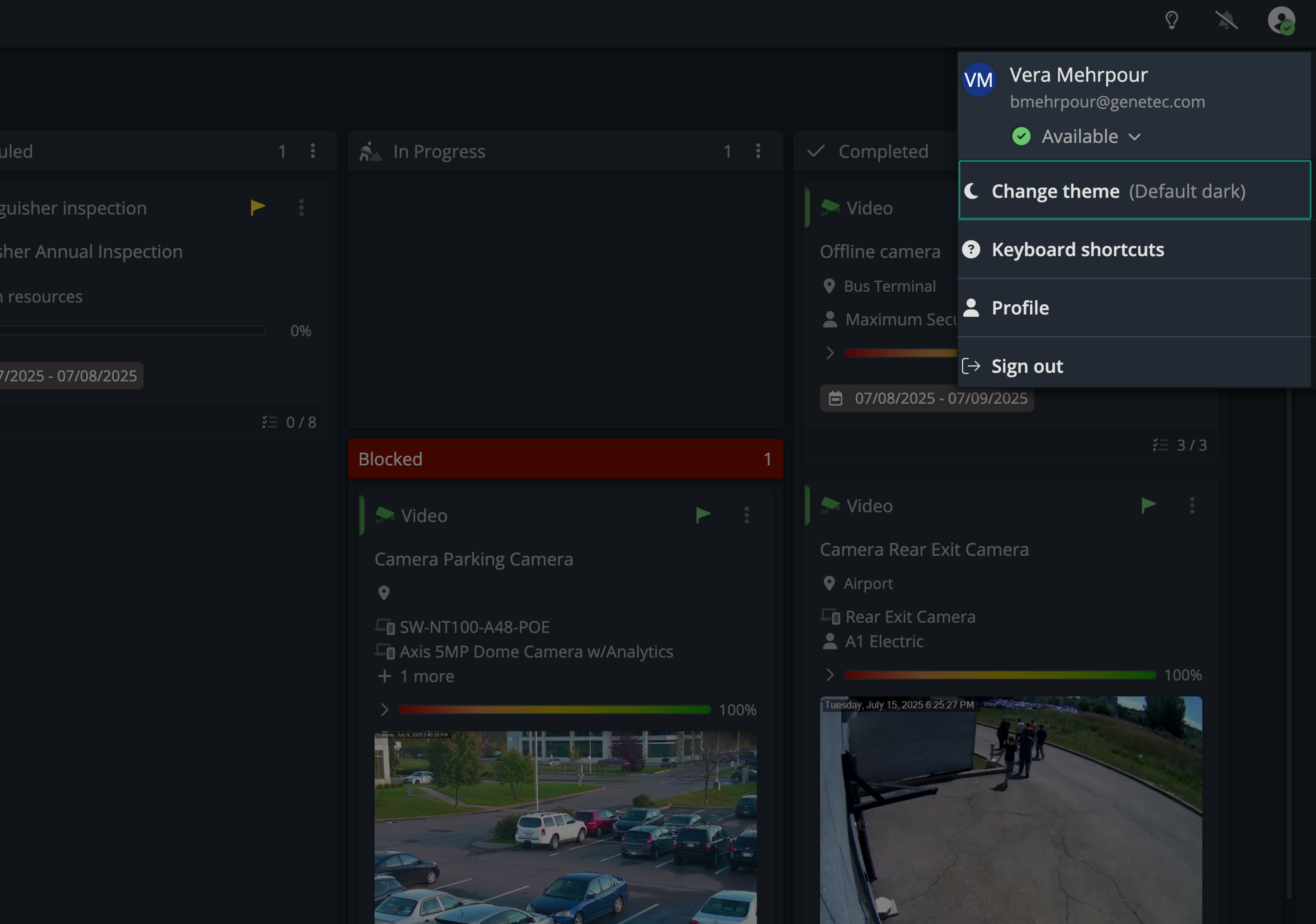
Advanced theme options:
When selecting a theme, you can access advanced customization settings, including:
- Font style: Choose whether to apply the theme’s specific font for a more cohesive visual experience.
- Animation speed: Adjust how quickly interface animations play. This setting can influence how fast and responsive the system feels during use.
These settings are designed to help you feel more at home in the system and improve usability based on your personal preferences.