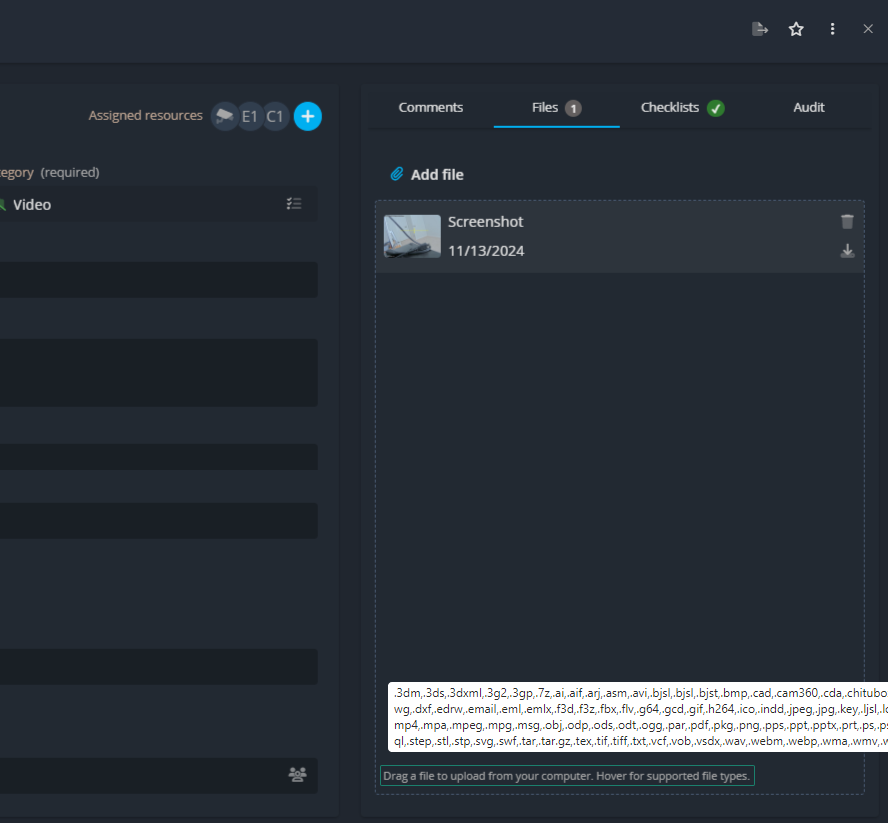Comments, files, checklist, and audit tabs
The tabs in the right column of a card in Operations Center provide dedicated spaces to organize and access critical information and actions. Here's what you’ll find in each tab:
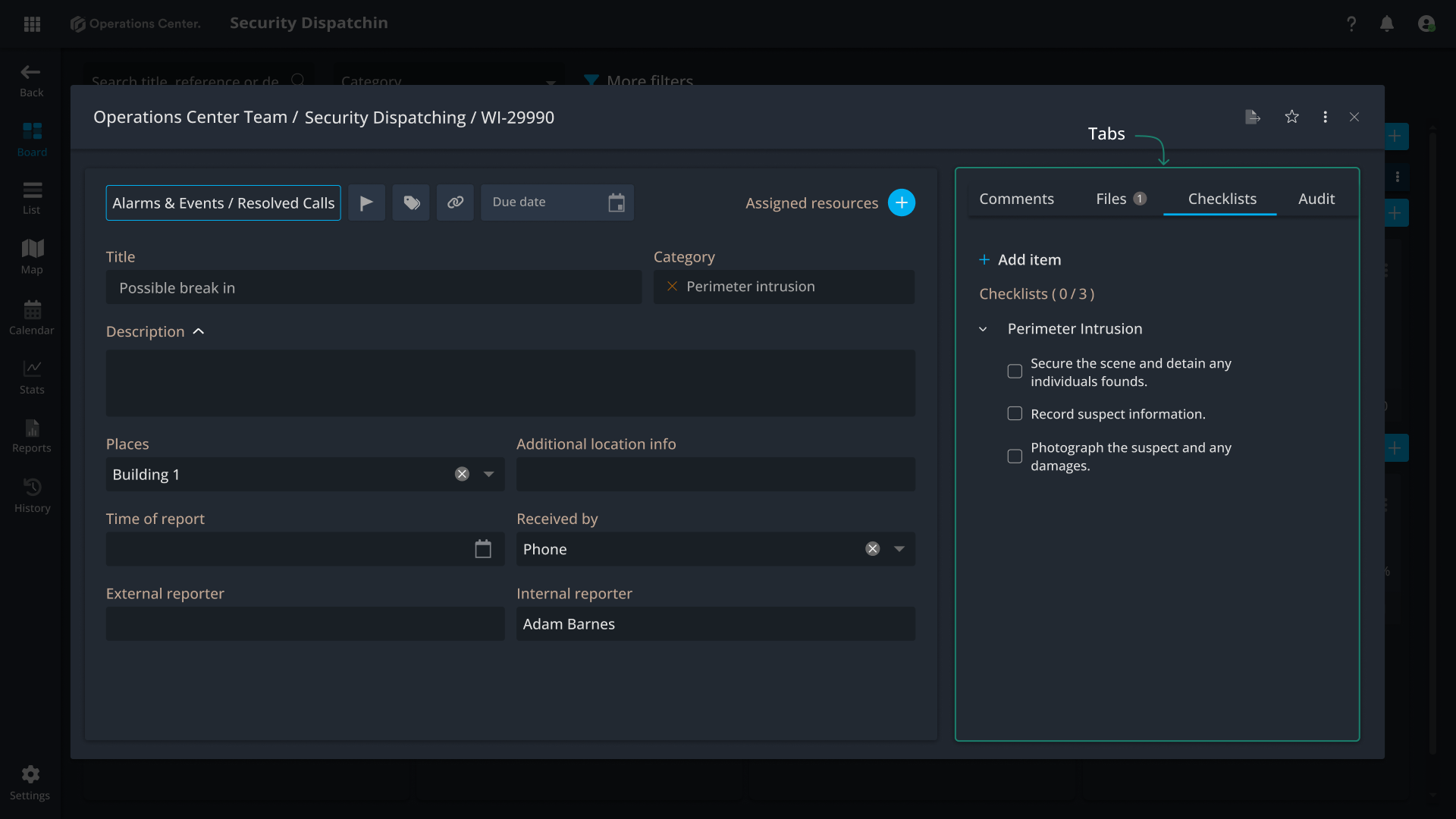
1. Comments
A space for collaboration where you can view and add comments related to the card. This helps ensure all discussions and updates are centralized and easy to access.
2. Files
Upload and manage files related to your work. You can add files by clicking the Upload File button or dragging and dropping them. View files by double-clicking them, and manage attachments (remove or download) by hovering over the file to reveal options.
Operations Center supports a wide range of file types, including:
- Images:
.jpg,.jpeg,.gif,.png,.bmp,.ico,.tif,.tiff,.raw. - Vector-based images:
.svg,.ps. - CAD - 3D files:
.dwg,.dxf,.fbx,.cad,.3dxml,.3ds,.max,.dae,.drw,.f3z,.f3d,.cam360,.cmp,.gcd,.lwo,.lxo,.prt,.3dm,.skp,.par,.asm,.psm,.edrw,.sldprt,.sldasm,.step,.stp,.stl,.obj,.zbr,.zpr,.wrl. - Sound files:
.mp3,.aif,.cda,.mid,.midi,.mpa,.ogg,.wav,.wma. - Video files:
.mp4,.3g2,.3gp,.avi,.flv,.h264,.m4v,.mkv,.mov,.mpg,.mpeg,.rm,.swf,.vob,.wmv. - Compressed files:
.zip,.7z,.arj,.deb,.pkg,.rar,.rpm,.tar.gz,.z. - Office documents:
.doc,.docx,.odt,.xls,.xlsx,.xlsm,.ods,.pps,.ppt,.pptx,.key,.odp,.wpd. - Text and database files:
.csv,.rtf,.txt,.dat,.db,.dbf,.log,.mdb,.sav,.sql,.tar,.xml,.tex.
3. Checklists
Organize tasks with detailed checklists. Add items directly to the card, assign titles and descriptions, and track progress with a completion percentage. Checklist items can be rearranged using drag handles and updated easily by editing or deleting as needed. This section ensures that no task is overlooked.
Checklists can be added in two ways:
- Ad hoc: For individual tasks, allowing flexibility to tailor items as needed.
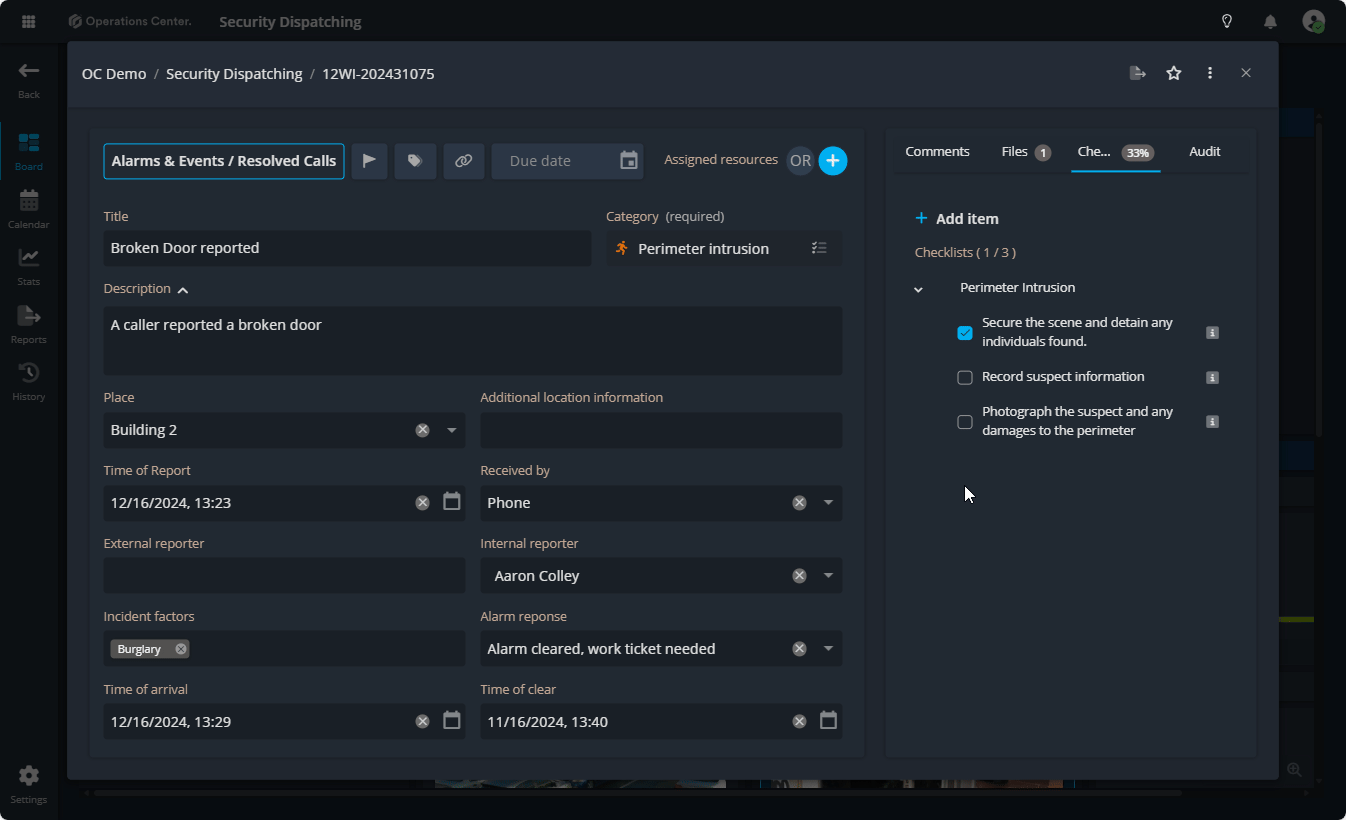
- Templates: Predefined and assigned to specific card categories, ensuring consistency across similar projects.Checklist templates can be created by Board admins in the settings page.
4. Audit
Access a detailed log of all actions performed on the card. This includes timestamps, users involved, and descriptions of changes like edits, status updates, comments, and more. The audit log is a valuable tool for accountability, troubleshooting, and maintaining a clear history of the card's progress.
Contact Support
If you have questions or need assistance, please reach out to our support team via OC-Support@genetec.com.