Add files to resources
Estimated reading time: 3 minutes
Keep everything in one place—documents, certifications, and key info directly linked to your people, equipment, and places.
You can now upload and store files directly on a resource’s details. Whether it’s a technician’s training certificate, a floor plan linked to a building, or a warranty document for a camera—critical information is now just a click away.
To add a file:
- Open the resource.
- Go to the Files tab.
- Click Add file and upload the document (max 50MB).
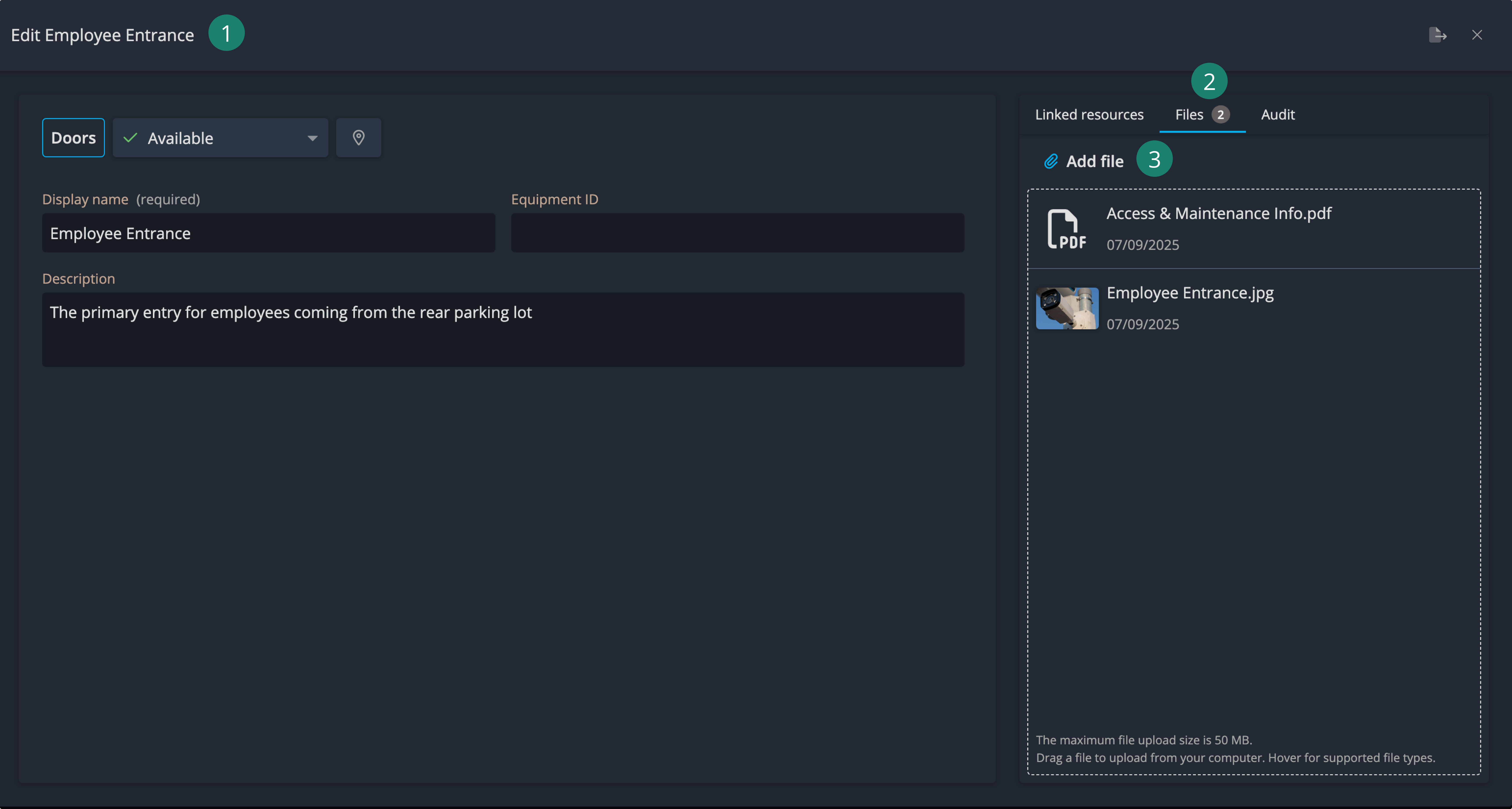
Operations Center supports a wide range of file types, including:
- Images:
.jpg,.jpeg,.gif,.png,.bmp,.ico,.tif,.tiff,.raw. - Vector-based images:
.svg,.ps. - CAD - 3D files:
.dwg,.dxf,.fbx,.cad,.3dxml,.3ds,.max,.dae,.drw,.f3z,.f3d,.cam360,.cmp,.gcd,.lwo,.lxo,.prt,.3dm,.skp,.par,.asm,.psm,.edrw,.sldprt,.sldasm,.step,.stp,.stl,.obj,.zbr,.zpr,.wrl. - Sound files:
.mp3,.aif,.cda,.mid,.midi,.mpa,.ogg,.wav,.wma. - Video files:
.mp4,.3g2,.3gp,.avi,.flv,.h264,.m4v,.mkv,.mov,.mpg,.mpeg,.rm,.swf,.vob,.wmv. - Compressed files:
.zip,.7z,.arj,.deb,.pkg,.rar,.rpm,.tar.gz,.z. - Office documents:
.doc,.docx,.odt,.xls,.xlsx,.xlsm,.ods,.pps,.ppt,.pptx,.key,.odp,.wpd. - Text and database files:
.csv,.rtf,.txt,.dat,.db,.dbf,.log,.mdb,.sav,.sql,.tar,.xml,.tex.
