Modify your profile preferences
Estimated reading time: 1 minute
In the Profile & Settings menu, you can also adjust your profile preferences to better match your regional and personal settings.
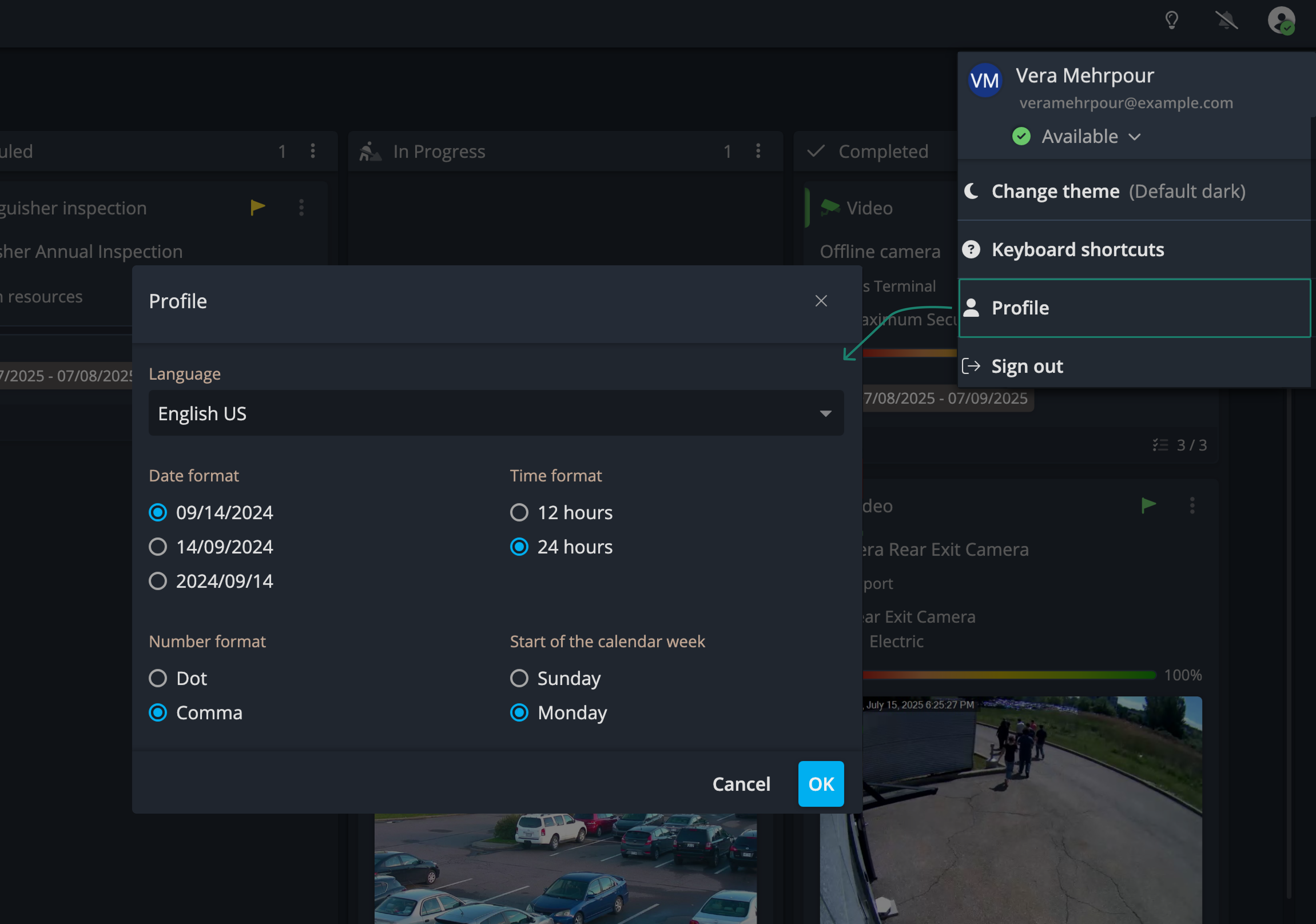
language:
Select your preferred interface language. The currently available options are:
- English (US)
- Français (en cours)
- Deutsch (in Arbeit)
- Dutch (in ontwikkeling)
- Español (en progreso)
- Português (em progresso)
- Italiano (in corso)
Date and time format:
Choose how dates and times are displayed (e.g., DD/MM/YYYY or MM/DD/YYYY, 24-hour or 12-hour clock).
nNumber format:
Set your preferred number formatting (e.g., 1,000.00 or 1.000,00) based on your locale.
Start of the week:
Define which day your calendar week should begin on—Monday, Sunday, or any other day that fits your workflow.
