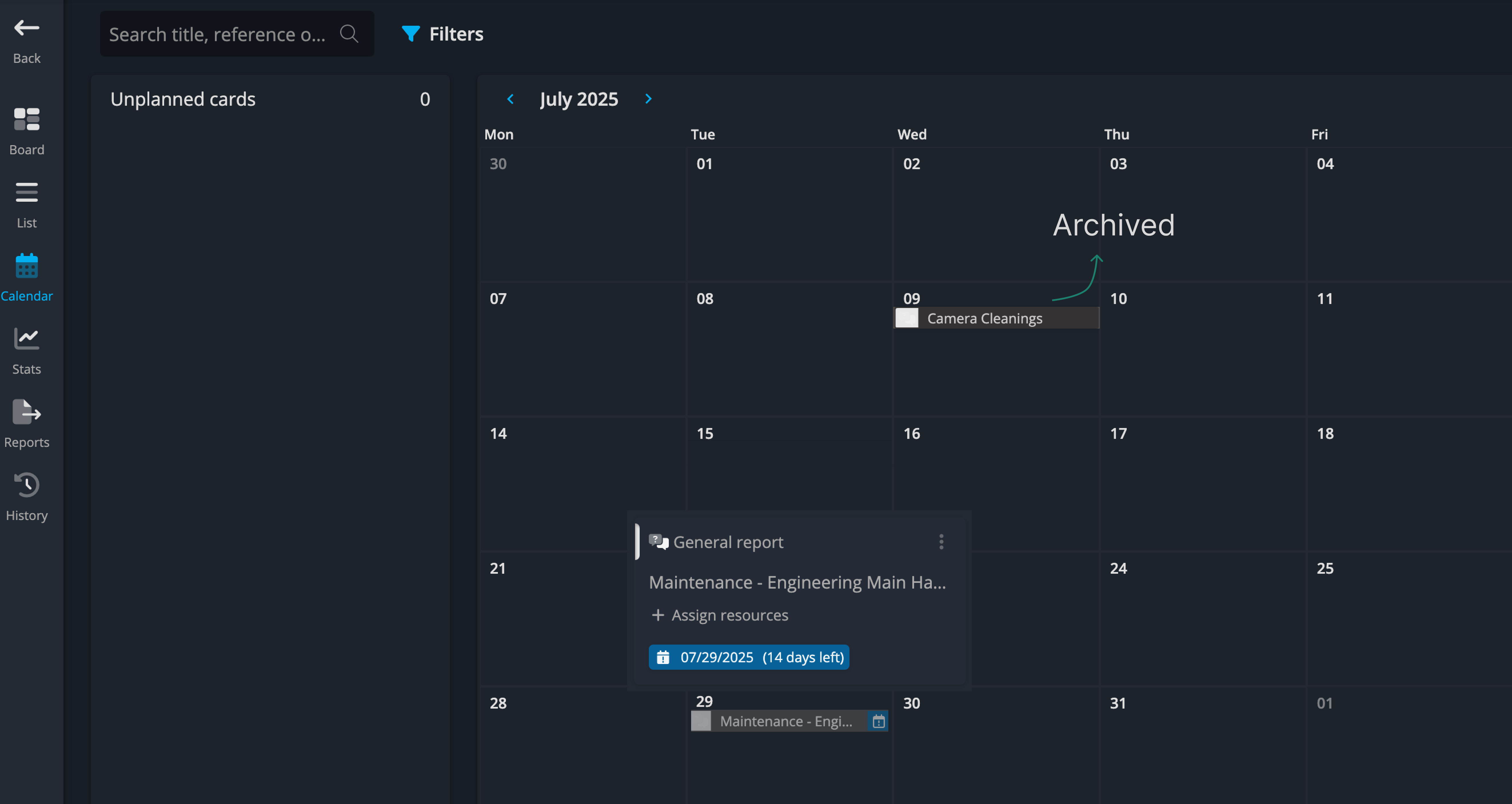July 15th
More power in Operations Center!
This update brings smoother collaboration with card transfers between boards, smarter asset management with file attachments on resources, and a range of improvements to enhance your workflow. Keep reading to see what’s new!
Transfer cards
Easily hand off tasks between teams or departments with full context.
With the Transfer Card feature, you can move a task from one board to another without losing information or attachments.
How it works:
- Click the three-dot menu on the card to open the context menu.
- Select Transfer card.
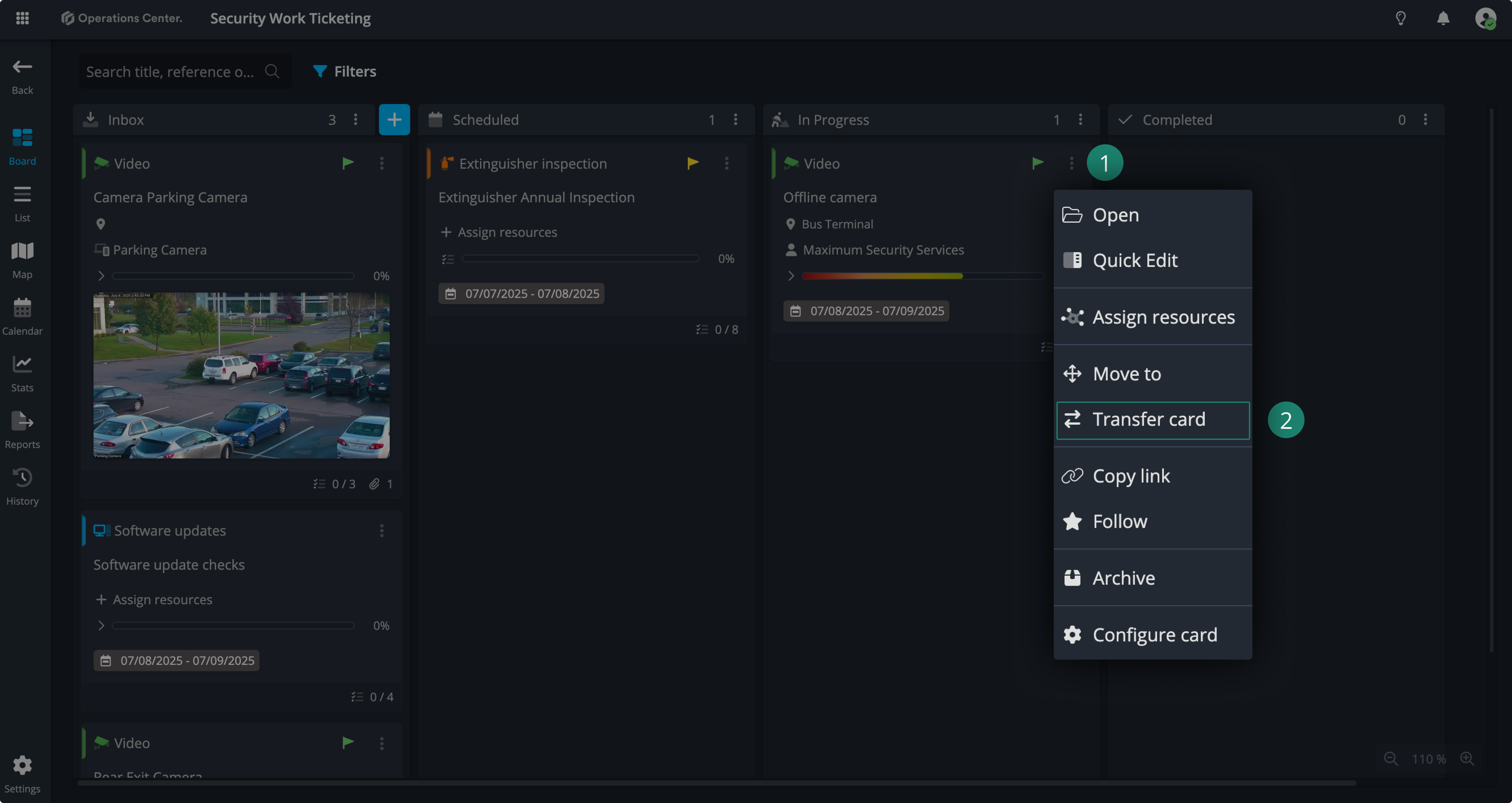
- Choose the destination board.
- Choose whether to keep attachments and archive the original card.
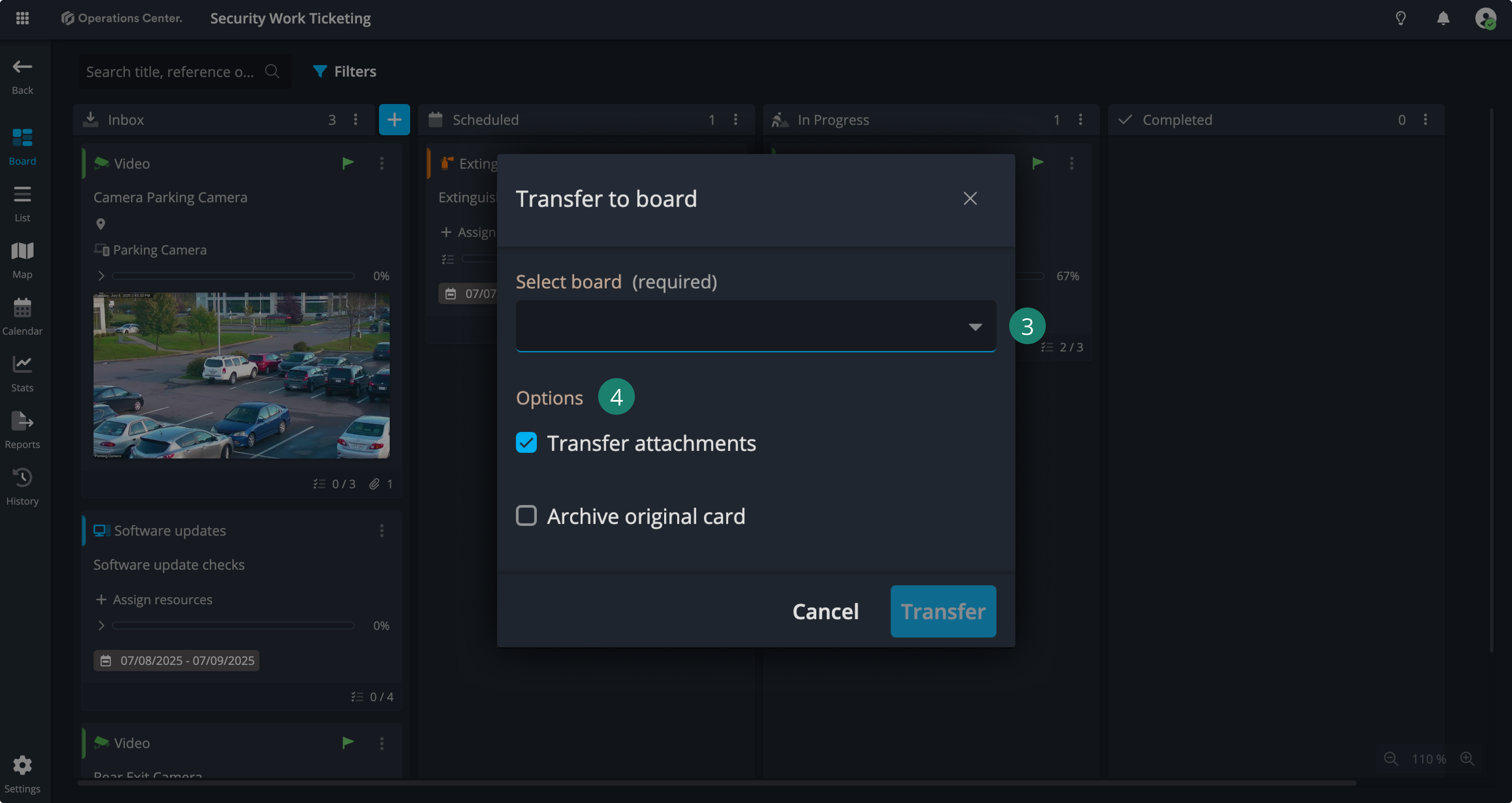
Add files to resources
Keep everything in one place—documents, certifications, and key info directly linked to your people, equipment, and places.
You can now upload and store files directly on a resource’s details. Whether it’s a technician’s training certificate, a floor plan linked to a building, or a warranty document for a camera—critical information is now just a click away.
To add a file:
- Open the resource.
- Go to the Files tab.
- Click Add file and upload the document (max 50MB).
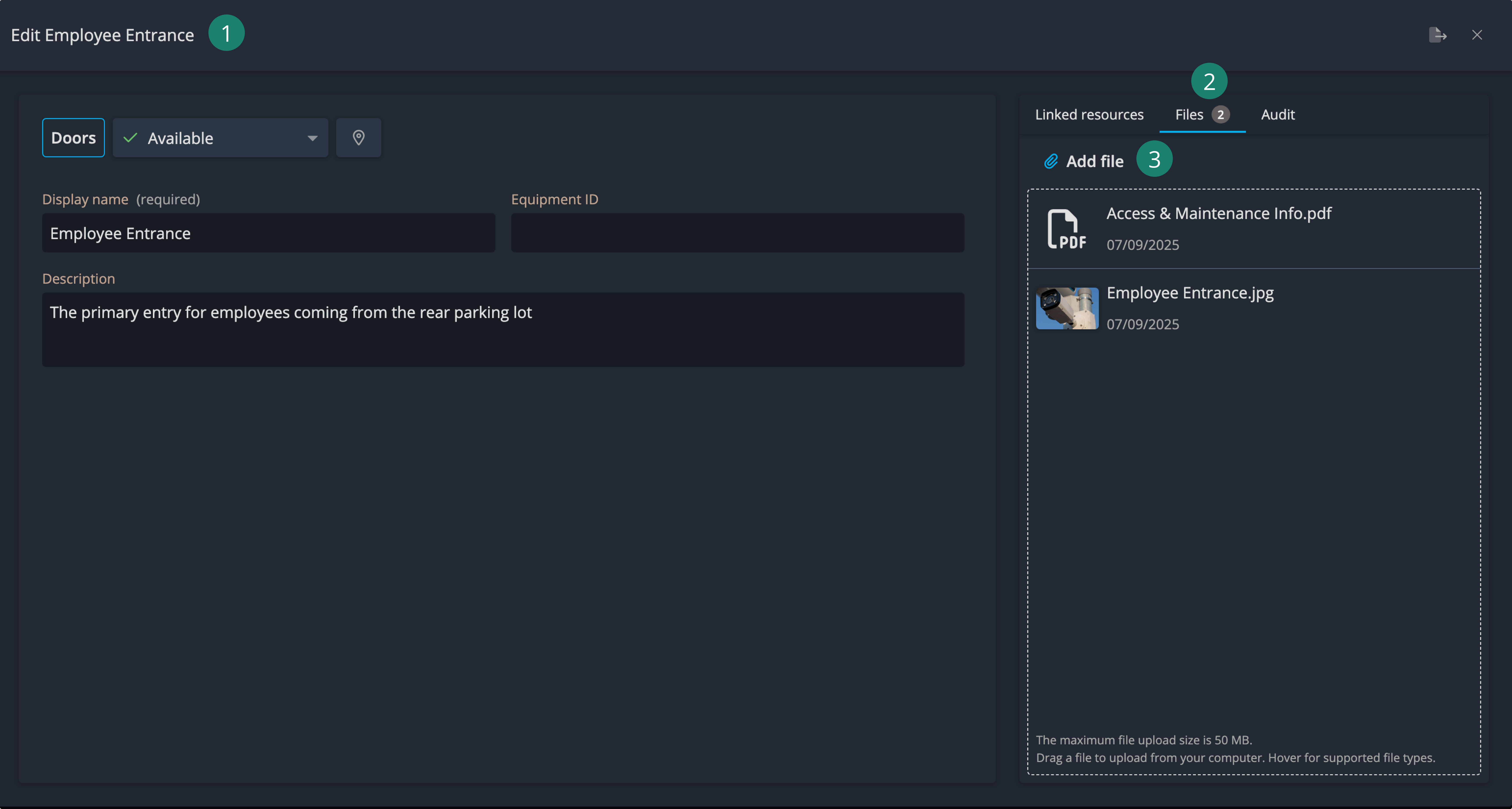
Operations Center supports a wide range of file types, including:
- Images:
.jpg,.jpeg,.gif,.png,.bmp,.ico,.tif,.tiff,.raw. - Vector-based images:
.svg,.ps. - CAD - 3D files:
.dwg,.dxf,.fbx,.cad,.3dxml,.3ds,.max,.dae,.drw,.f3z,.f3d,.cam360,.cmp,.gcd,.lwo,.lxo,.prt,.3dm,.skp,.par,.asm,.psm,.edrw,.sldprt,.sldasm,.step,.stp,.stl,.obj,.zbr,.zpr,.wrl. - Sound files:
.mp3,.aif,.cda,.mid,.midi,.mpa,.ogg,.wav,.wma. - Video files:
.mp4,.3g2,.3gp,.avi,.flv,.h264,.m4v,.mkv,.mov,.mpg,.mpeg,.rm,.swf,.vob,.wmv. - Compressed files:
.zip,.7z,.arj,.deb,.pkg,.rar,.rpm,.tar.gz,.z. - Office documents:
.doc,.docx,.odt,.xls,.xlsx,.xlsm,.ods,.pps,.ppt,.pptx,.key,.odp,.wpd. - Text and database files:
.csv,.rtf,.txt,.dat,.db,.dbf,.log,.mdb,.sav,.sql,.tar,.xml,.tex.
More languages now available
We’re excited to announce that Operations Center now supports Italian and Portuguese.
To change your language:
- Go to Profile & Settings
- Open the Profile tab
- Select your preferred language
Enjoy a more familiar experience in your native language.
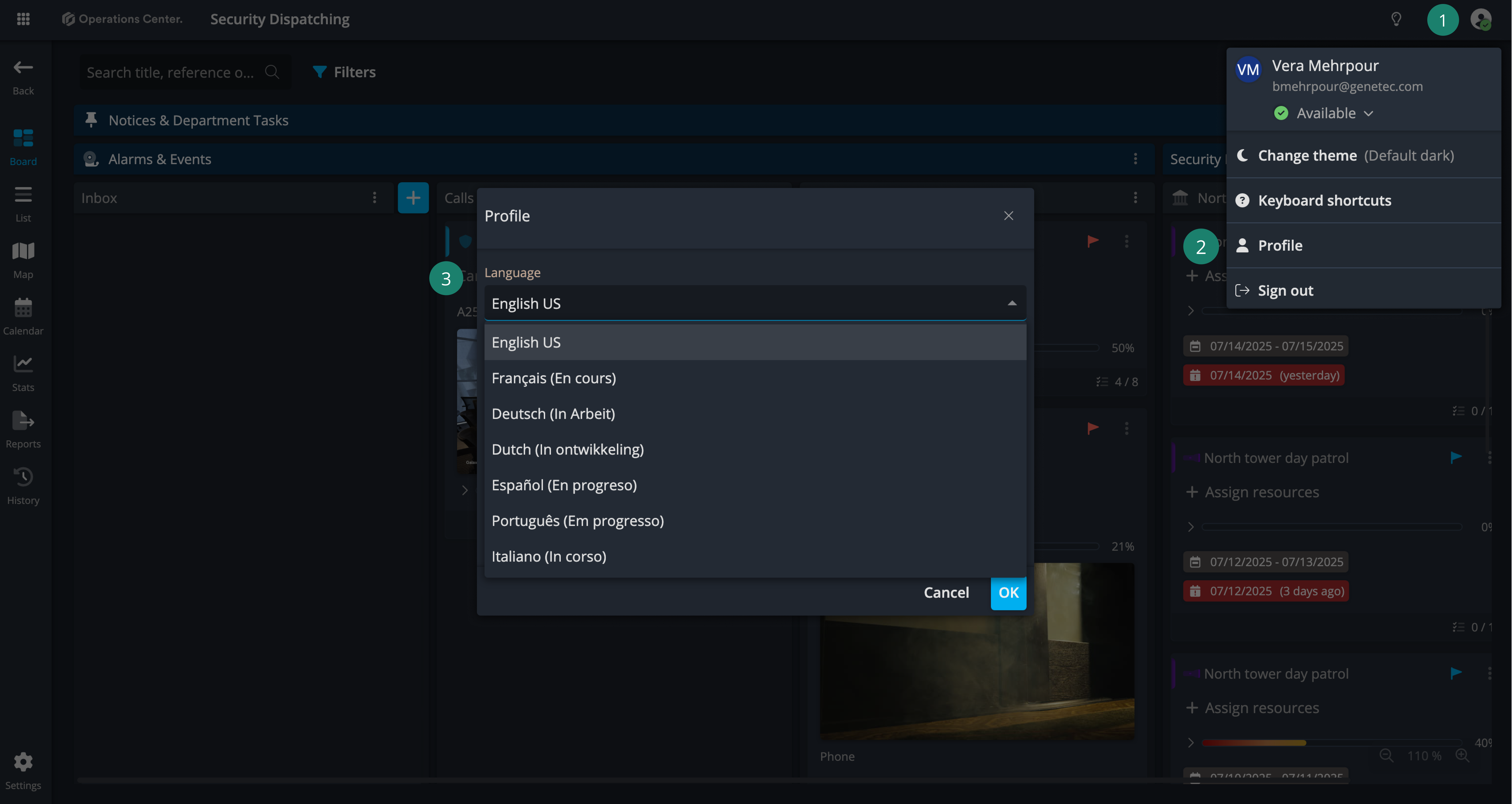
Calendar view is updated
The new calendar update brings two big improvements:
- Archived cards are now visible on the calendar.
- Cards with only a due date (no planned start or end) will now appear too.