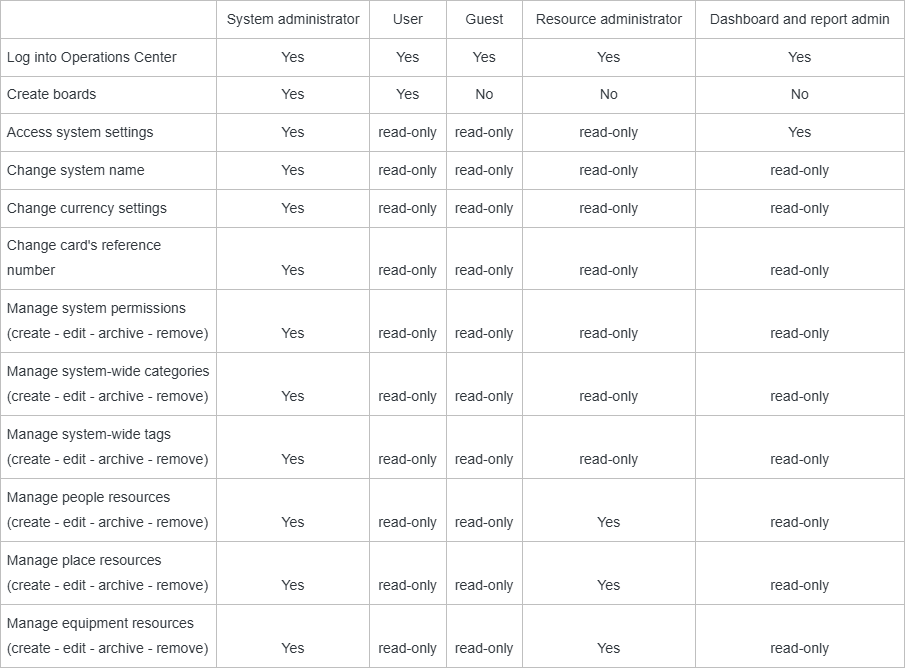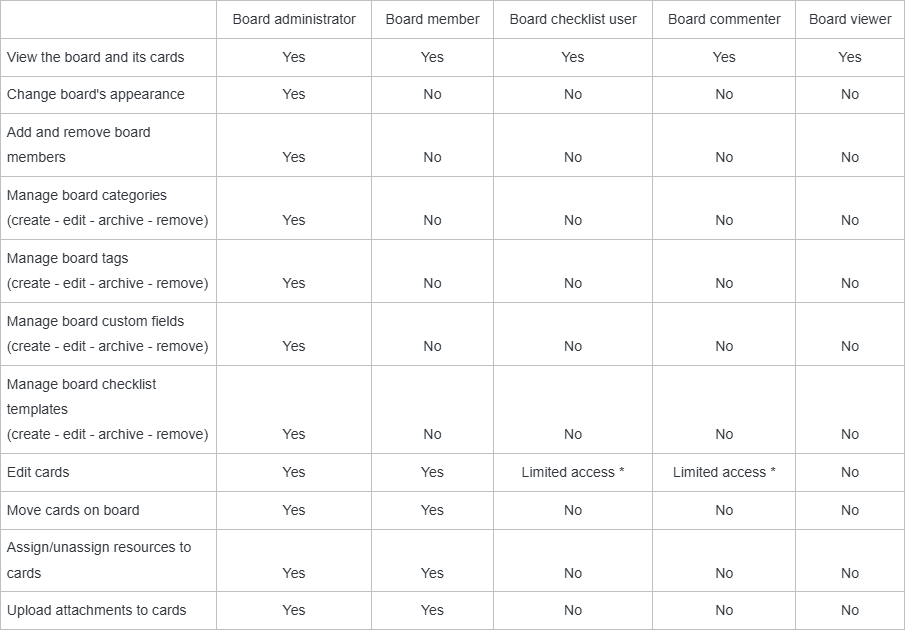Roles and permission
Introduction
The Operations Center features a comprehensive permissions system that specifies what actions users can perform within the platform. Roles, which can be thought of as the "hats" users wear, define their capabilities and access to various parts of the system. This flexibility ensures that only the right people have the right level of access, enhancing security and organization.
Roles are assigned at two levels: System Level and Board Level, allowing for granular permission management across the platform.
Key Components
| System Role | Defines access to features that affect the entire Operations Center system (tenant). |
| Board Role | Defines access and permissions on a specific board, allowing different roles on different boards. |
1. System Roles
System Roles determine access to features that impact the entire Operations Center system, also known as the tenant. The most fundamental System Role is the System User, which enables a person to log into Operations Center. However, this role grants no additional access unless further roles, such as Board Roles, are assigned. This implies that every user of Operations Center must have at least the System User role assigned.
A System Administrator, however, as the name of the Role implies, can access and change system setting (e.g. the system name, the currencies used, etc.).
System Administrators DO NOT have access to any information on a board, unless they have the respective Board Roles assigned as explained in the following section.
Creating and editing a new dashboard
In Operations Center, all users can view and benefit from the data displayed in dashboards available inside the states view of their board. However, only dashboard and report administrators can create new dashboards and modify the data shown in them.

2. Board Roles
Once an individual or group is assigned System Roles, they can also be assigned Board Roles to specify their capabilities on each individual board. This flexibility enables the same user to have varying roles on different boards, facilitating precise and granular permission management across Operations Center.
Currently, the following Board Roles are available:
* Limited Access: Board checklist users can update a card only by checking checklist items to show progress, while commenters can only add comments. Neither can modify any other fields.
3. Custom Roles
At the moment, Operations Center includes predefined roles, but in a future release, users will have the ability to create custom roles
Frequently Asked Questions (FAQ)
Can I assign multiple roles to a user?
Yes, users can have different roles across different boards, allowing for flexible access and permissions.
Can I create custom roles?
Custom roles will be available in a future release, allowing system admins to define tailored roles and permissions.
Do system administrators have access to board data?
No, system administrators can manage system settings but do not have access to board-specific information unless they are invited to boards with specific Board Roles.
Contact Support
If you have questions or need assistance, please reach out to our support team via OC-Support@genetec.com.
Related Articles