Service user
1 minute read
Open System settings
To access this page, use the navigation menu (9 dot menu) located at the top and select System settings.
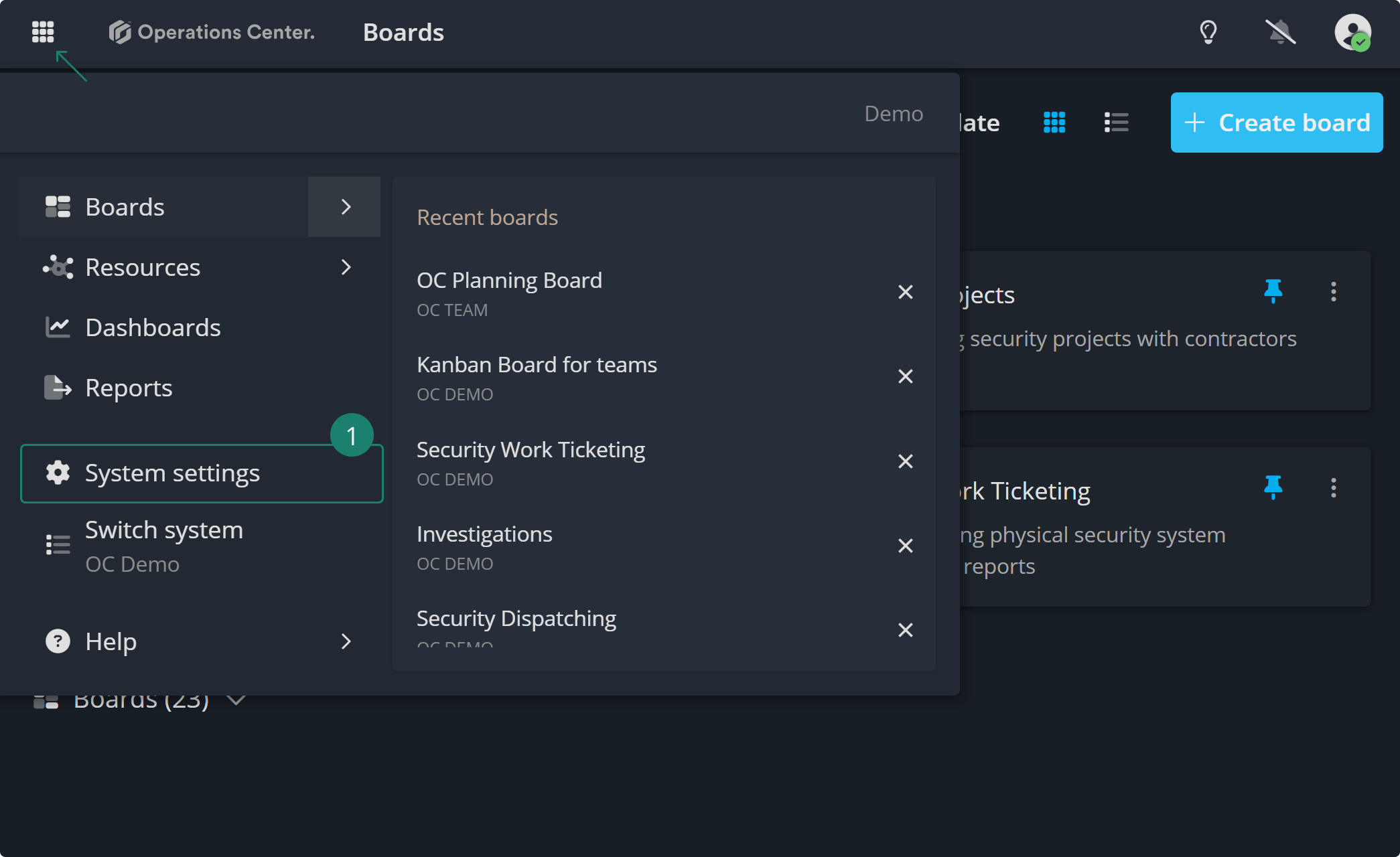
Creating service users
Service users are intended for integration purposes with our API or other service-to-service connections. Please note that UI login is not available for service users.
Creating a new service user involves providing a name and selecting a role, after which the Client ID and Client secret will be provided in a pop up.
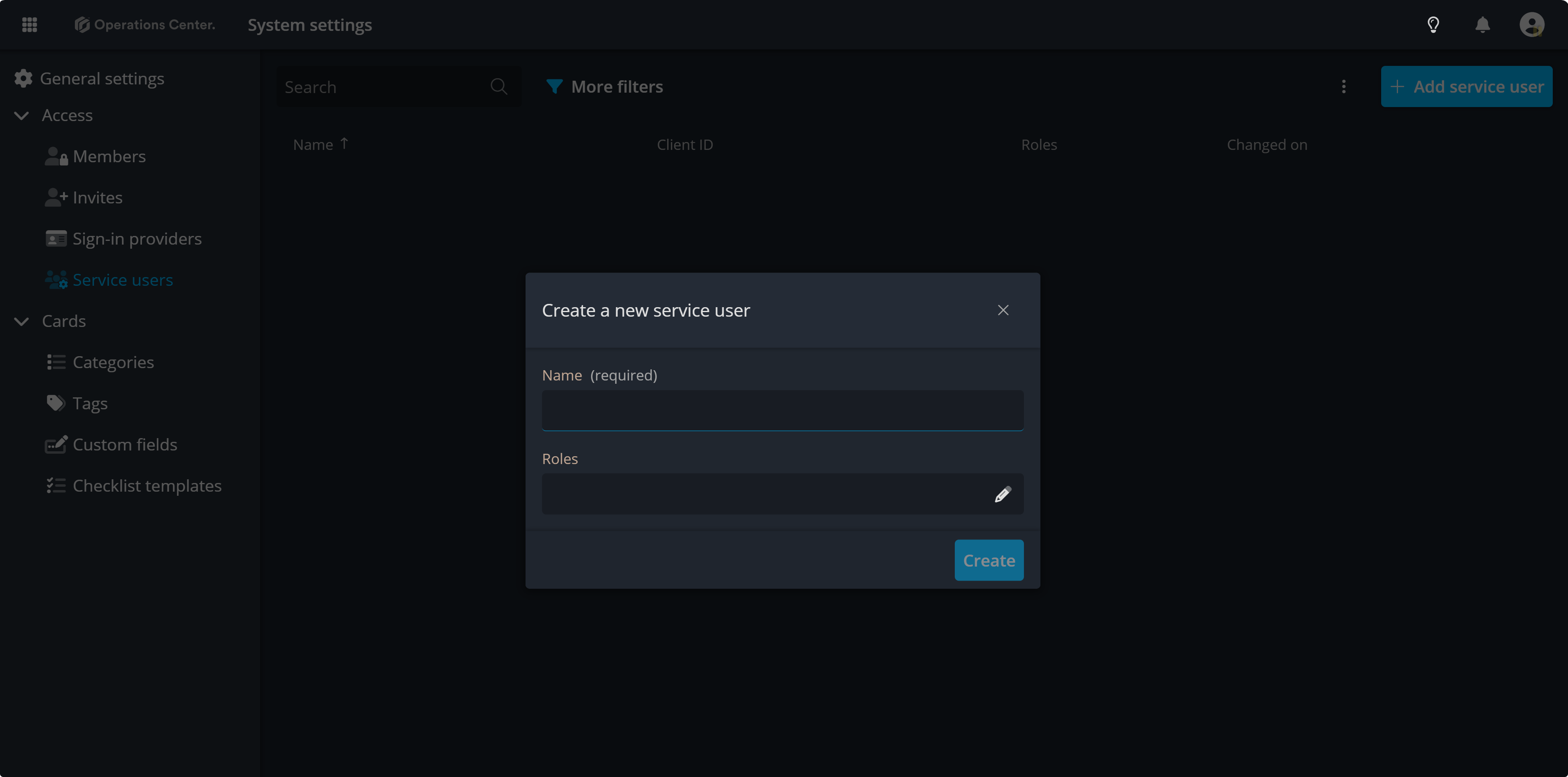
Contact Support
If you have questions or need assistance, please reach out to our support team via OC-Support@genetec.com.
