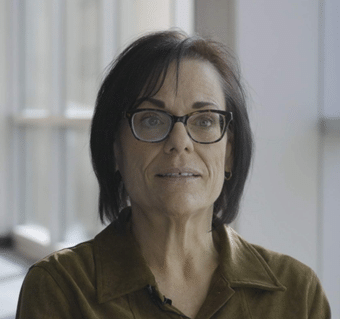Operations Center for Work Management
Definition of work management
Work management is the organization of workflows to ensure timely execution with consistent quality, enabling collaboration among people and teams, managing resources, and driving operational efficiency. Genetec™ Operations Center empowers security operations by organizing workflows, ensuring on-time execution with consistent quality, facilitating collaboration among teams, managing resources, automating routine tasks, and creating a connected, aware environment that ultimately enhances operational efficiency.
Operations Center may be a new product, but...
It is built on the proven methods and principles of Kanban which you may even have used in other software, even without realizing it! Let’s get started by going over the fundamentals.
What is Kanban?

Kanban is a visual management system that organizes tasks on a board with cards and columns, helping teams track progress and optimize workflow.
What are the benefits of Kanban?
- Visualizing a processes can expose problems and gaps
- Allows us to identify the bottlenecks and alleviate them
- Enables making smaller changes which can be evaluated
- Improves consistent outcomes and productivity
- Streamlines communication across teams and supports with accountability
- Can promote a culture more tolerant of change
Summary
Kanban has been implemented by various companies in all industries across the world since then. It has been a part of building success for in organizations like: Genetec™, Toyota, Spotify, Pixar, Apple, and more.
What experts in the field say about Operations Center
Analyzing Work
In this section, you'll gain insights and skills to help you analyze work holistically. Understand that work does not just appear, nor does it end completely when the task is completed. Work comes from some type of request (internal or external), or is triggered by some event, that needs to be directed to the appropriate team for action. Reports, potentially multiple different types, may be required once the work is completed.
Let’s look into investigations for an example. Reports of an incident need to be created, maybe a request form exists or they rely on emails today. Their team needs to review, and potentially approve each request before a technician can begin working. Each request may have different processes the technician has to be familiar with to complete this activity, and management may want to document the investigation. Here are some factors to consider:
1. Work is requested or initiated by people or systems

2. Work requests can be planned or unplanned

3. Work has a process and potential Standard Operating Procedures

4. Work may be assigned and transferred at different stages

5. Work should be documented and available

Understanding Your End Users' Workflows
Let's start listing some different types of work that your end users are already doing. This is the work they do on a regular basis, both large and small.
Activities like:
- responding to alarms and incidents
- security patrols or static postings
- investigations or follow ups
- routine inspections and maintenance checks
- tracking requests from other departments or their patrons
Next, let’s get an idea of the systems they are using now to accomplish these activities. Some may even require multiple systems.
Systems like:
- Computer-Aided Dispatch software
- Incident Management Software or Records Management Software
- Work ticketing systems
- Project management systems
- Spreadsheets, email, Google Drive, whiteboards, pen and paper
Last but not least is how effective are they in creating reports? What types of reports do they need to create and would dashboards be helpful?
Reports or KPI's like:
- Activity or incident reports
- Shift or weekly reports
- Quantity of activities
- Tracking key incident factors
- Average time to resolution
Factors, actors, and challenges
1. How many different systems does the customer have to go through to get the information they need?
Example: email, Teams, OneDrive, Excel, etc.
2. Who is involved in creating reports?
Example: Officers, supervisors, technicians, contractors, etc.
3. How much time does it take to gather and compile the information and how often are they building these reports?
Example: Per activity, daily, weekly, annually, etc.
4. Do their reports provide all the information needed in an accurate and meaningful way?
Example: Audit trail, timelines, related events, follow-up actions, etc.
Strengthening Customer Relationships through Insightful Support
Understanding how your customers operate can enhance your relationship with them, allowing you to provide better support. As you work with different organizations, you'll start to notice effective practices that lead to positive outcomes. You can then recommend these improved methods to your customers. Building this type of relationship can deepen your involvement with their organization and strengthen your partnership.